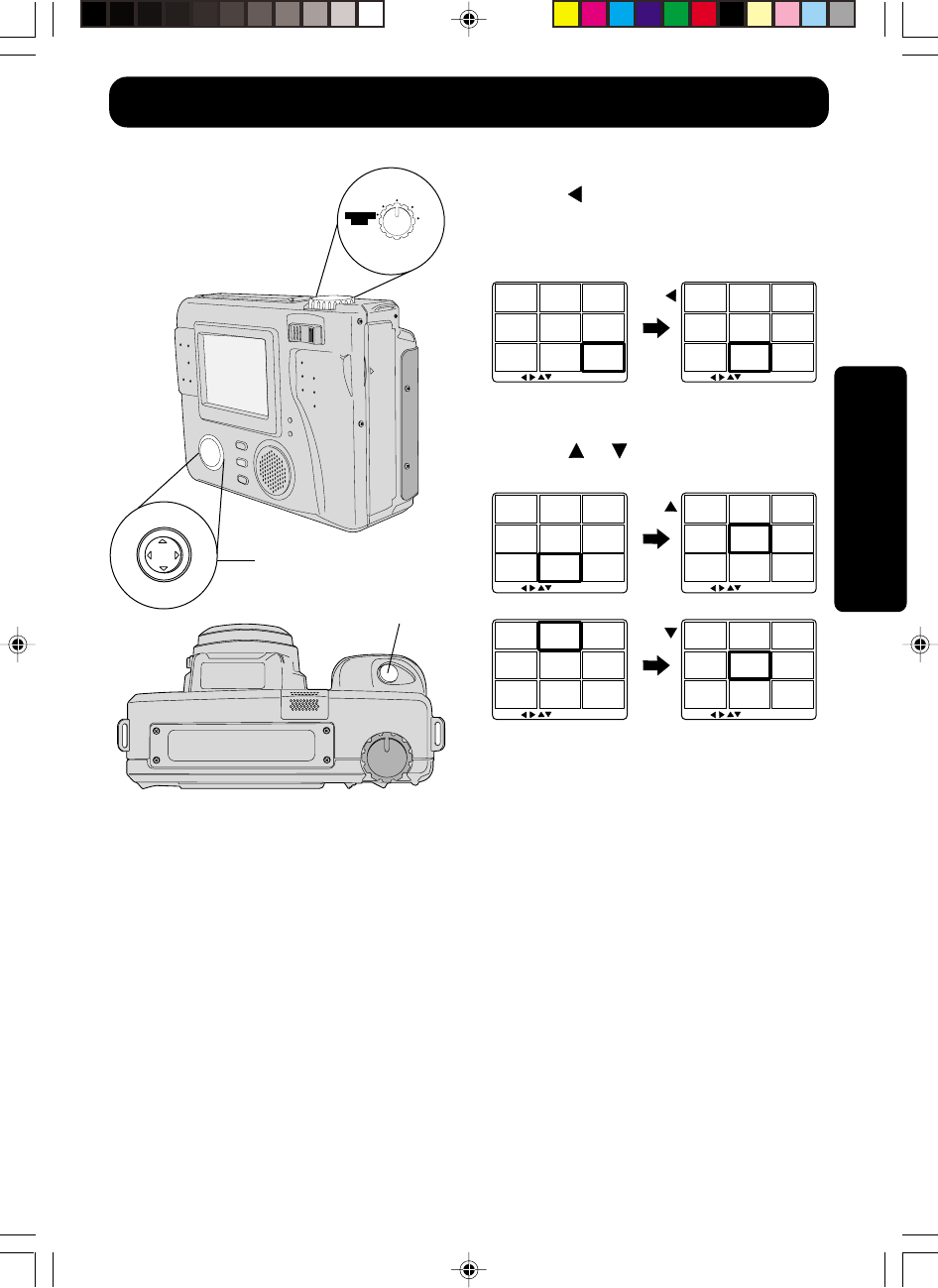
31
Basic Operation
REC
OFF
PLAY
PC
MANUAL
REC
VOL
+
VOL
-
-
+
Playing Back Captured Images
4Press (-) to move back through the
images on the page until the number
of the image you want to select is
highlighted.
5Press or to go directly to the next
or previous page of images.
6Press SHTR to playback the selected
image, and to return to Manual
Playback.
SEL : SET:SHTR
0002
100
0003 0004
0005
0006 0007
0008
0009
0010
SEL : SET:SHTR
0002
100
0003 0004
0005
0006 0007
0008
0009 0010
Press
6
4, 5
SEL : SET:SHTR
0002
100
0003 0004
0005
0006 0007
0008
0009
0010
SEL : SET:SHTR
0002
100
0003 0004
0005
0006 0007
0008
0009 0010
Press
SEL : SET:SHTR
0002
100
0003 0004
0005
0006 0007
0008
0009
0010
SEL : SET:SHTR
0002
100
0003 0004
0005
0006 0007
0008
0009 0010
Press
SD4090.p22-33.p65 99/11/11, 16:3931


















