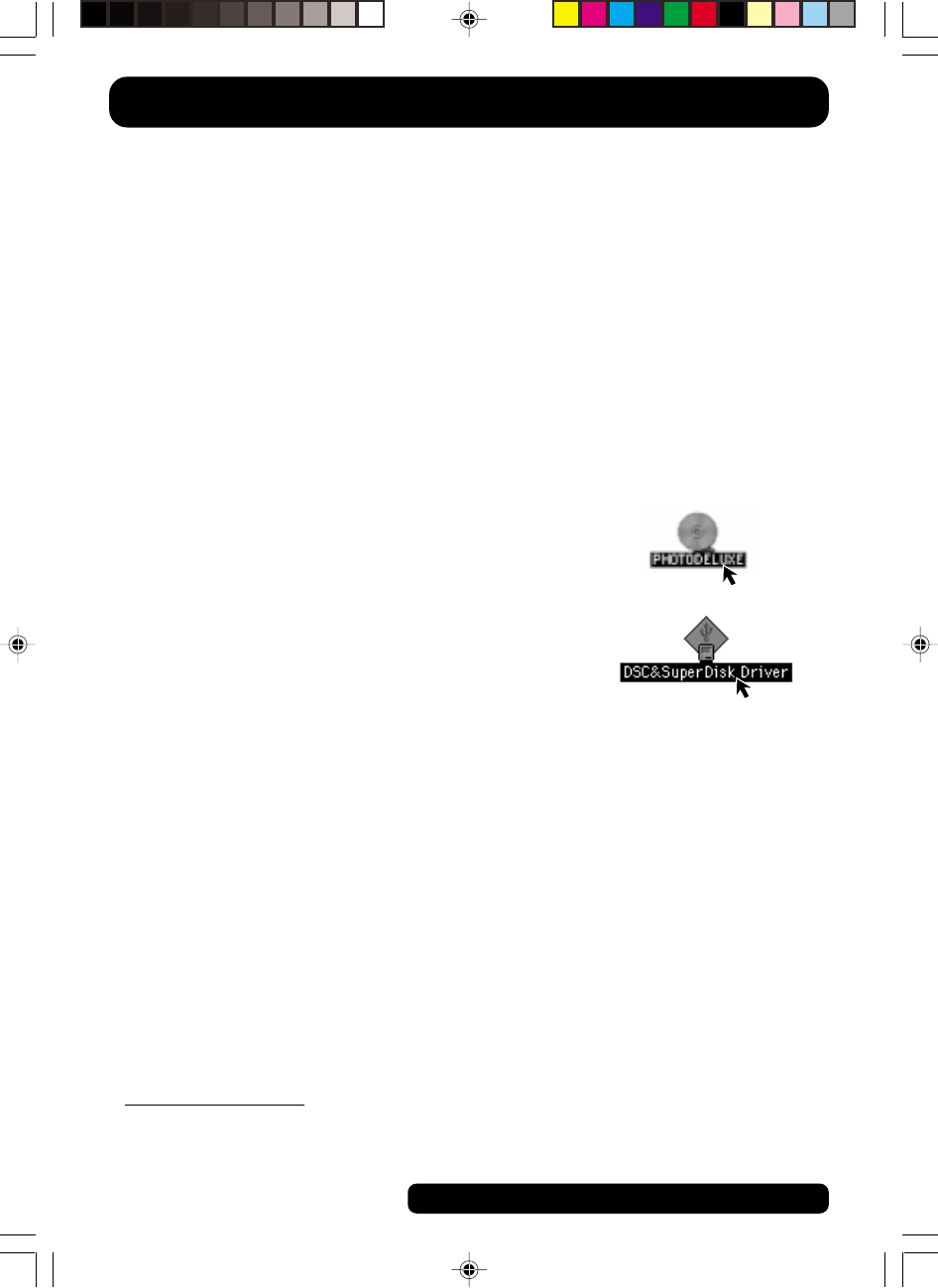
54
For assistance, call 1-800-272-7033.
Transferring Your Images (Macintosh)
System Requirements:
• Mac OS 8.1, 8.5, 8.5.1, 8.6
• iMac or Power Macintosh G3 with USB
Port
• 32MB of RAM
• 10MB available hard disk space
• 256 Color Monitor or Full Color Monitor
recommended (24bits per pixel or 16.7
million colors)
• CD-ROM drive (for installation)
• USB Port
• Mouse or other pointing device
USB Driver Installation
1Turn on the Macintosh.
2Insert the supplied Software CD-ROM into the
CD-ROM Drive.
3Double click the “PHOTODELUXE”.
4Double click on “Panasonic”, “PalmCam” and
“DSC&SuperDisk Driver”.
5Follow the instructions as they appear on your
PC screen.
When the USB Driver is installed, the following changes will occur.
• The Mac OS ROM in the Mac OS 8.1 system folder is changed from 1.1 to 1.1.2.
• The USB Driver of the SuperDisk Drive is installed in the function expansion folder of
the System folder.
• Inquire about Mac OS and FIrmware updates at the Apple Computer Inc. web site
(http://www.apple.com./).
SD4090.p45-66.p65 99/11/11, 16:4054


















