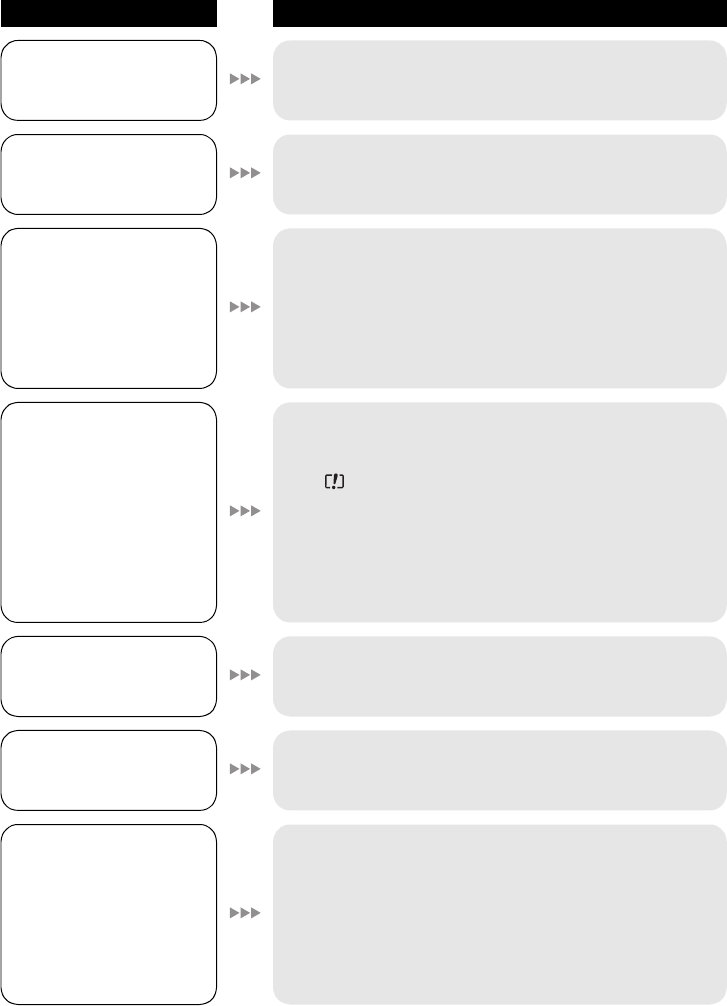
106
LSQT1337
“CHECK THE LENS
COVER.” is displayed.
≥ Open the lens cover before turning the unit on.
≥ This message may appear if you try to record in extremely
dark places.
Sound is not played back
from the built-in speaker
of this unit.
≥ During playback, move the volume lever to display the
volume indication and adjust it. (l 55)
Although this unit is
correctly connected to a
TV, playback images
cannot be seen.
The playback images are
squeezed horizontally.
≥ Please read the operating instructions of your TV and
select the video input that this unit is connected to.
≥ Change the setting to match the aspect ratio of the TV.
(l 72)
Scenes or files cannot be
deleted or edited.
≥ Locked scenes or files cannot be deleted. Release the lock
setting. (l 61, 67)
≥ It may not be possible to delete scenes that are displayed
as [ ] on the thumbnail display. If the scenes are
unnecessary, format the HDD or the SD card to erase the
data. (l 71) Please be aware that if the HDD or the SD
card is formatted then all the data recorded on the HDD or
the SD card will be erased.
≥ If the SD card’s write protect switch is set to LOCK, then
deletion and editing are disabled. (l 23)
The images on the SD
card do not look normal.
≥ The data may be destroyed. It may have been destroyed by
static or electromagnetic waves. Store important data on a
PC or other products as well.
Even if HDD or an SD
card is formatted, it
cannot be used.
≥ Either this unit or the SD card may be damaged. Please
contact consumer support (l 122, 123).
≥ Use an SD card from 8 MB to 8 GB with this unit. (l 22)
The indication
disappears.
The screen is frozen.
No operation can be
performed.
≥ No operation can be performed on this unit when it is
connected to a PC.
≥ Turn off the power to this unit. If the power cannot be turned
off, remove the SD card then press the RESET button, or
remove the battery or AC adaptor and then reinsert it. Turn
on the power again. If normal operation is still not restored,
detach the power connected, and contact consumer
support (l 122, 123).
Problem Check points
SDR-H60&41&40P&PC&PL-LSQT1337_mst.book 106 ページ 2007年11月12日 月曜日 午後1時46分


















