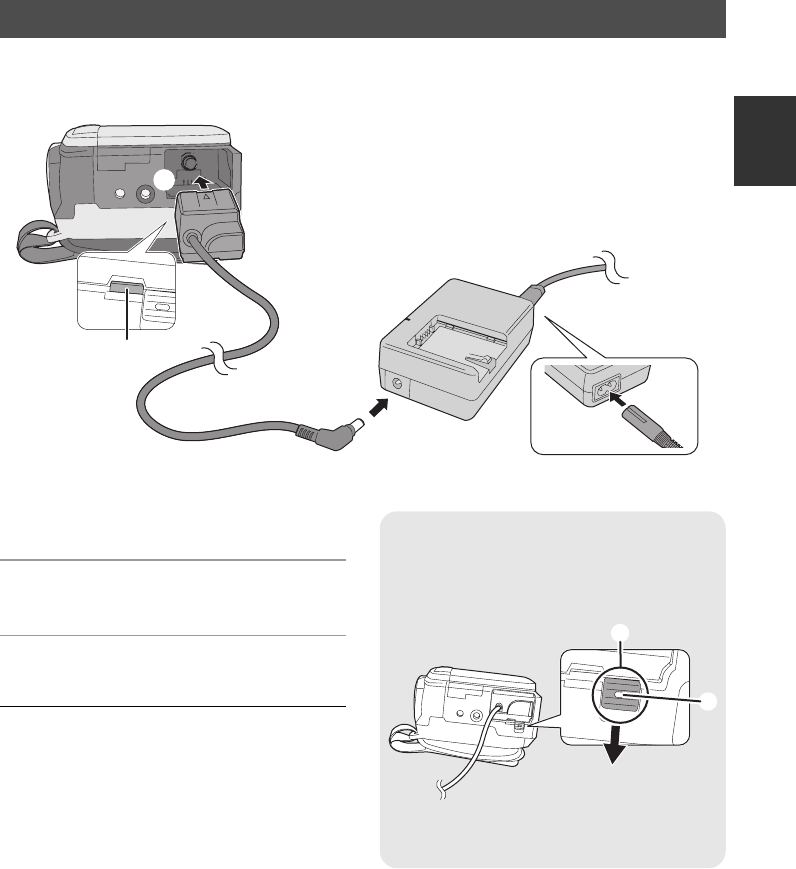
21
LSQT1337
Important:
While the DC cable is connected to the AC adaptor, the battery will not charge.
1 Connect the AC cable to the AC
adaptor and the AC outlet.
2 Connect the DC cable to the AC
adaptor.
3 Connect the DC cable to this unit.
A Push the center until it locks.
≥ Do not use the AC cable with any other
equipment as it is designed only for this unit.
Do not use the AC cable from other equipment
with this unit.
Connecting to the AC outlet
2
3
1
A
Removing the DC cable
While pressing button B, move C in the
direction of the arrow to unlock it and then
remove the DC cable.
≥ Hold the DC cable with your hand so it does
not fall.
C
B
SDR-H60&41&40P&PC&PL-LSQT1337_mst.book 21 ページ 2007年11月12日 月曜日 午後1時46分


















