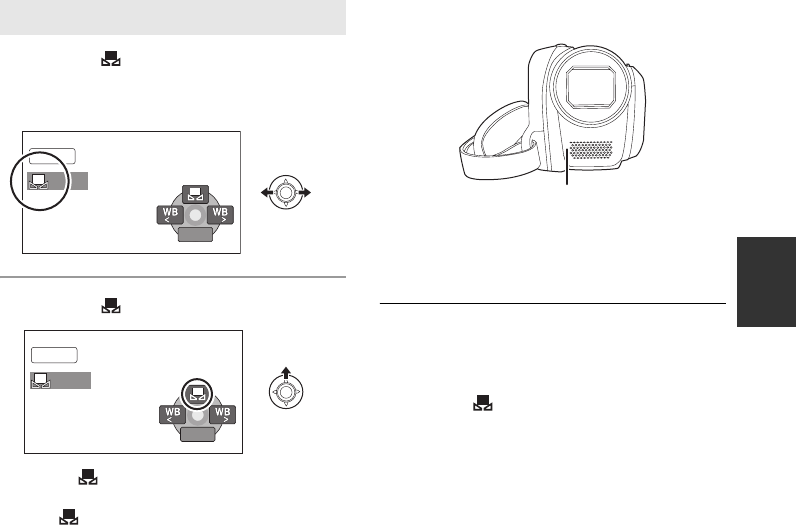
51
LSQT1337
1 Select [ ] with the joystick, and
fill the screen with a white
subject.
2 Select [ ] with the joystick.
When the [ ] display stops flashing, the setting
is complete.
≥ If the [ ] display continues flashing, the white
balance cannot be set because it is too dark. In
this case, use the automatic white balance.
∫ White balance sensor A
The white balance sensor detects the type of
light source during recording.
Do not cover the white balance sensor during
recording, or it may not function properly.
≥ When the unit is turned on with the lens cover
closed, the automatic white balance
adjustment may not function properly. Please
turn the unit on after opening the lens cover.
≥ When the [ ] display flashes, the manual
white balance previously adjusted is stored.
Whenever recording conditions change, re-set
the white balance for correct adjustment.
≥ When setting both the white balance and the
iris/gain, set the white balance first.
To set the white balance manually
MNL
BACK
BACK
BACK
BACK
MNL
BACK
BACK
BACK
A
SDR-H60&41&40P&PC&PL-LSQT1337_mst.book 51 ページ 2007年11月12日 月曜日 午後1時46分


















