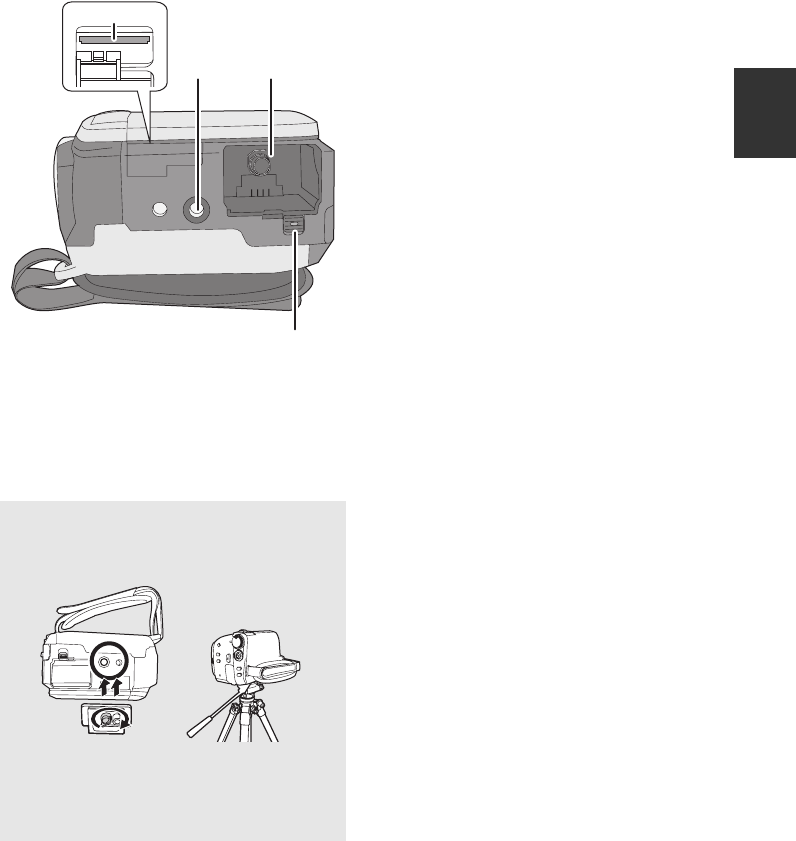
17
LSQT1337
28 SD card slot (l 26)
29 Tripod receptacle
30 Battery holder (l 19, 21)
31 Battery release lever [BATTERY]
(l 19, 21)
Tripod receptacle
This is a hole for attaching the unit to the
optional tripod.
≥ When the tripod is used, the SD card slot
cover cannot be opened. Insert an SD card
and the battery before attaching this unit to
the tripod. (l 19, 26)
29 30
31
28
SDR-H60&41&40P&PC&PL-LSQT1337_mst.book 17 ページ 2007年11月12日 月曜日 午後1時46分


















