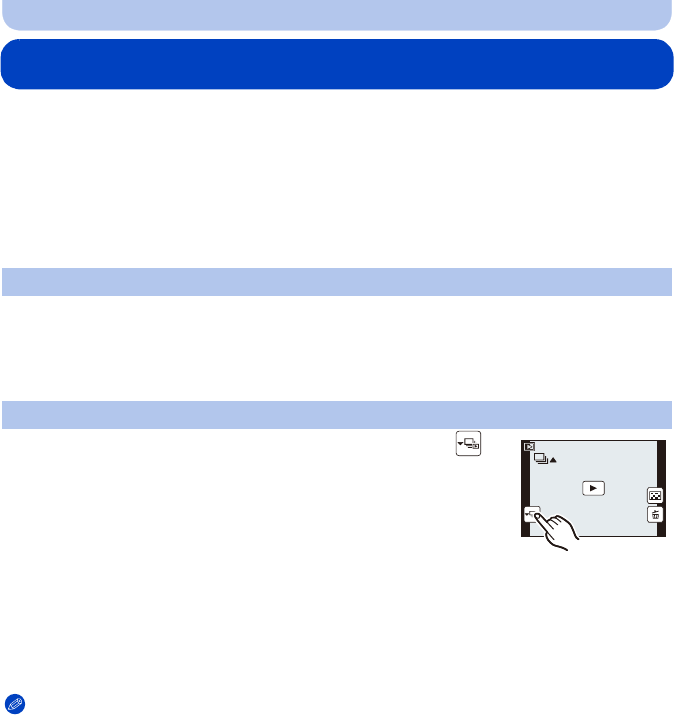
- 174 -
Playback/Editing
Editing Burst Pictures
You can edit the pictures in the Burst Picture Group as single pictures or in group units
(including all pictures in group).
•
The following editing menu can be used.
– [Title Edit] (P178), [Text Stamp] (P179), [Cropping]
¢1
(P183), [Favorite] (P185), [Print Set] (P186),
[Protect] (P188), [Face Rec Edit]
¢2
(P188)
¢1 Cannot be used for the entire burst picture group.
¢2 Cannot be used for single pictures within a burst picture group.
1 Press [MENU/SET] during playback to display the [Playback] menu. (P64)
2 Touch the menu item.
3 Touch [Single] or [Multi].
4 Select an image with burst icon [˜], and perform editing.
1 Select a picture with a burst icon [˜], and then touch [ ].
2 Press [MENU/SET] to display the [Playback] menu.
3 Touch the menu item.
4 Touch [Single] or [Multi].
5 Select the picture, and perform editing.
Note
•
By setting [Favorite], [Print Set], or [Protect] setting to a picture in the Burst Picture Group, number of
settings (number of settings and total number when [Print Set] is set) is displayed on the icon for the
first picture of each group.
• Pictures for which you have performed [Text Stamp] or [Cropping] will be saved separately from
burst pictures.
Editing in burst picture group units (All pictures in the burst picture group)
Editing single pictures within a burst picture group
1/9881/98
SLFSLF
SLF


















