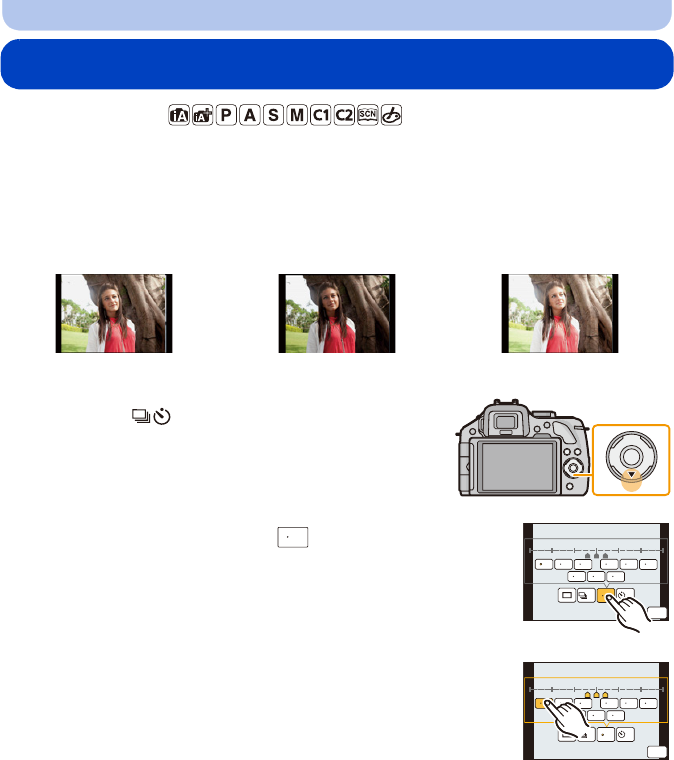
- 91 -
Recording
Taking Pictures using Auto Bracket
Applicable modes:
Maximum of 7 pictures will be recorded with different exposure settings following the Exposure
Compensation range every time the shutter button is pressed.
With Auto Bracket
[Step]: [3•1/3], [Sequence]: [0/s/r]
1
Press 4 ().
2
Touch Auto Bracket icon ([ ], etc.).
3
Touch the step.
4
Touch [Set].
1st picture 2nd picture 3rd picture
d0EV j1/3 EV i1/3 EV
10
31/3
H
31/31/331/3 32/3 31 51/3 52/3 51
71/3 72/3 71
-
3
-
2
-
1 0 +1 +2 +3
2 1 3
6HW
31/3
10
31/31/331/3
H
31/3 32/3 31 51/3 52/3 51
71/3 72/3 71
-
3
-
2
-
1 0 +1 +2 +3
2 1 3
6HW


















