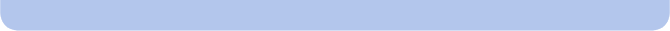
- 5 -
• [ISO Increments]............................................................................................... 154
• [Long Shtr NR].................................................................................................. 155
• [Shading Comp.]............................................................................................... 155
• [Digital Zoom].................................................................................................... 156
• [Electronic Shutter] ........................................................................................... 156
• [Burst Rate]....................................................................................................... 156
• [Auto Bracket]................................................................................................... 156
• [Self Timer] ....................................................................................................... 156
• [Color Space].................................................................................................... 157
• [Stabilizer] ......................................................................................................... 157
• [Face Recog.] ................................................................................................... 157
• [Profile Setup]................................................................................................... 158
• [Recommended Filter] ...................................................................................... 158
Using the [Motion Picture] Menu ........................................................................... 159
• [Rec Mode] ....................................................................................................... 159
• [Rec Quality] ..................................................................................................... 160
• [Picture Mode]................................................................................................... 161
• [Continuous AF]................................................................................................ 161
• [Ex. Tele Conv.]................................................................................................. 161
• [Wind Cut]......................................................................................................... 161
• [Mic Level Disp.] ............................................................................................... 162
• [Mic Level Adj.] ................................................................................................. 162
• [Flkr Decrease] ................................................................................................. 162
Using the [Custom] Menu....................................................................................... 163
Playback/Editing
Playing Back Burst Pictures .................................................................................. 173
Editing Burst Pictures............................................................................................. 174
Using the [Playback] Menu..................................................................................... 175
• [2D/3D Settings]................................................................................................ 175
• [Slide Show]...................................................................................................... 175
• [Playback Mode] ............................................................................................... 177
• [Title Edit].......................................................................................................... 178
• [Text Stamp]...................................................................................................... 179
• [Video Divide].................................................................................................... 181
• [Resize]............................................................................................................. 182
• [Cropping] ......................................................................................................... 183
• [Rotate] ............................................................................................................. 184
• [Favorite]........................................................................................................... 185
• [Print Set].......................................................................................................... 186
• [Protect] ............................................................................................................ 188
• [Face Rec Edit]................................................................................................. 188


















