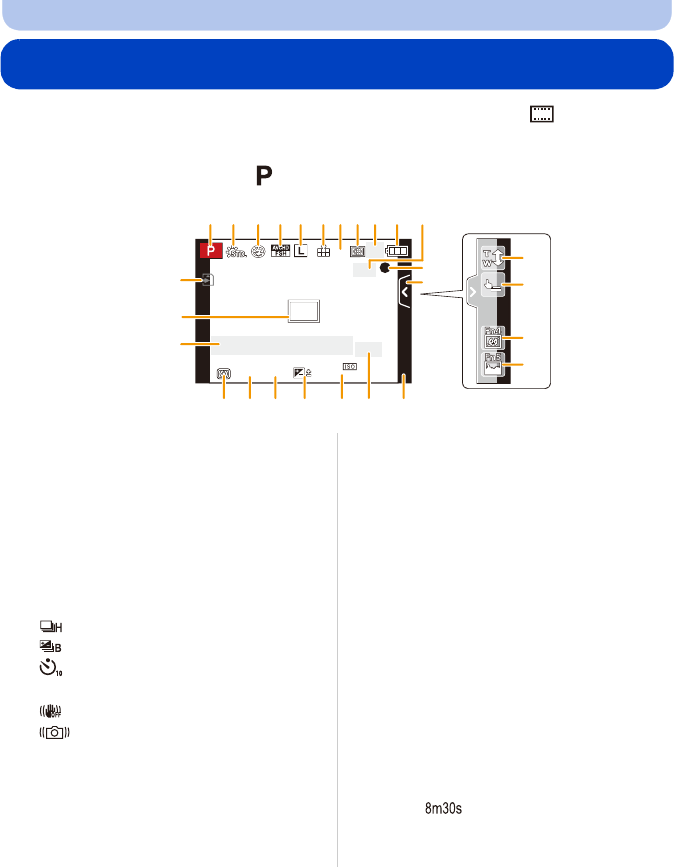
- 209 -
Others
LCD Monitor Display/Viewfinder Display
• The following images are examples of when the display screen is set to [ ] (LCD monitor
style) in the LCD monitor.
∫ In recording
Recording in Program AE Mode [ ]
1 Recording Mode (P31)
2 Photo Style (P147)
3 Flash Mode (P84)
4 REC MODE (when recording motion
pictures) (P159)/Recording quality (P160)
5 Picture size (P149)
6 Quality (P150)
7 Focus Mode (P36)
8 AF Mode (P95)
9:Burst (P89)
: Auto Bracket (P91)
: Self-timer (P93)
10 Battery indication (P22)
11
: Optical Image Stabilizer
¢1
(P78)/
: Jitter alert (P78)
12 Recording state (Flashes red.)/
Focus (P37) (Lights green.)
13 Touch tab (P171)
¢2
14 Touch zoom (P83)
¢2
15 Touch Shutter (P39)
¢2
16 Fn4 (Function button) (P114)
¢2
17 Fn5 (Function button) (P114)
¢2
18 Number of recordable pictures
¢3
(P28)
19 Dial operation guide (P172)/Extended
Tele Conversion (when taking still
pictures) (P80)
20 ISO sensitivity (P111)
21 Exposure compensation value (P88)/
Brightness (P46)/Manual Exposure
Assistance (P120)
22 Shutter speed (P38)
23 Aperture value (P38)
24 Metering Mode (P151)
25 Exposure meter (P166)
Focal distance display (P169)
Step zoom (P169)
26 AF area (P37, 99)
27 Card (P27) (displayed only during
recording)/Elapsed recording time
(P53):
¢
4
989898
16
0
16
0
16
0
6060603.53.53.5
00
AFSAFSAFS
12
13
18
212223 1920
25
26
27
1 2 3 4 5 6 87 9 10
14
15
16
17
11
24


















