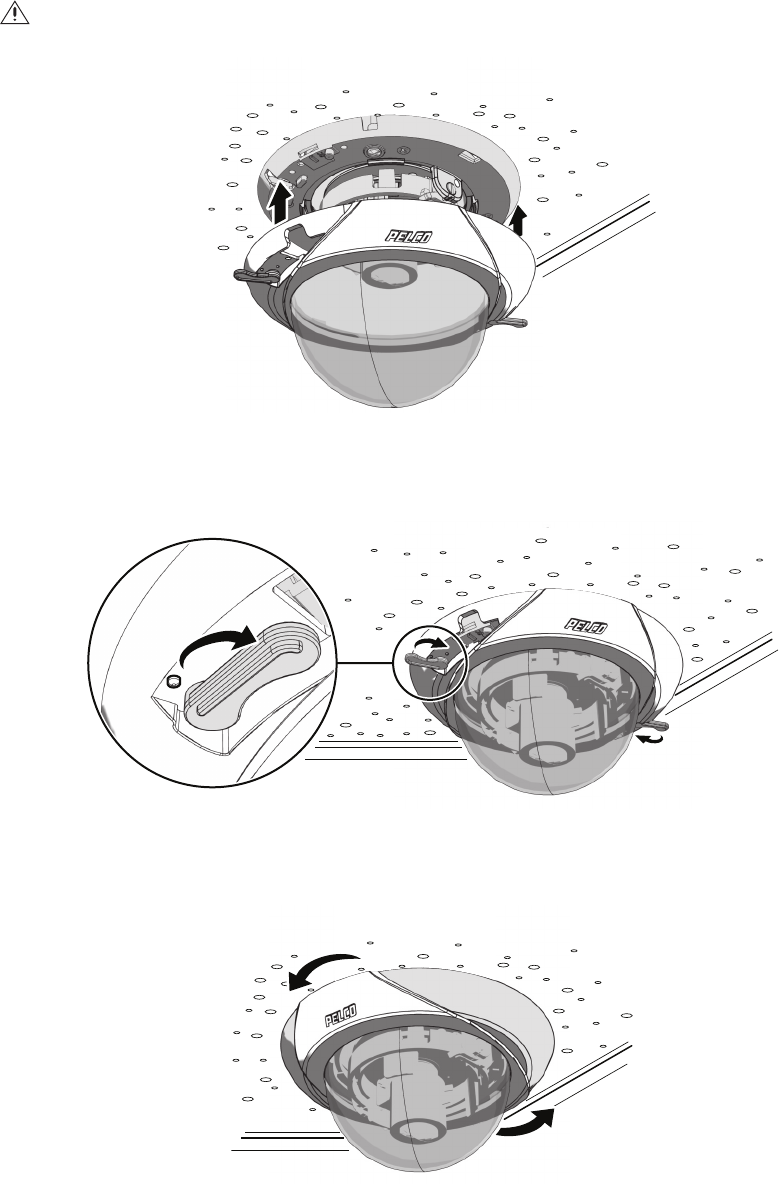
17 C2963M-C (8/10)
3. Move the lower dome latches away from the bubble until you hear a click indicating the latches are open. Align the lower dome latches
with the slots located on the camera module (refer to Figure 10).
Figure 10. Aligning the Lower Dome with Camera
4. Move the lower dome latches toward the bubble until you hear a click.
Figure 11. Locking the Dome
5. Turn the top cover of the lower dome 90-degrees to conceal the camera latches, LED, and service jack.
Figure 12. Positioning the Top Cover of the Lower Dome
WARNING: The lower dome latches must be in the open position. Never force the lower dome latches into the slots of the camera
module.


















