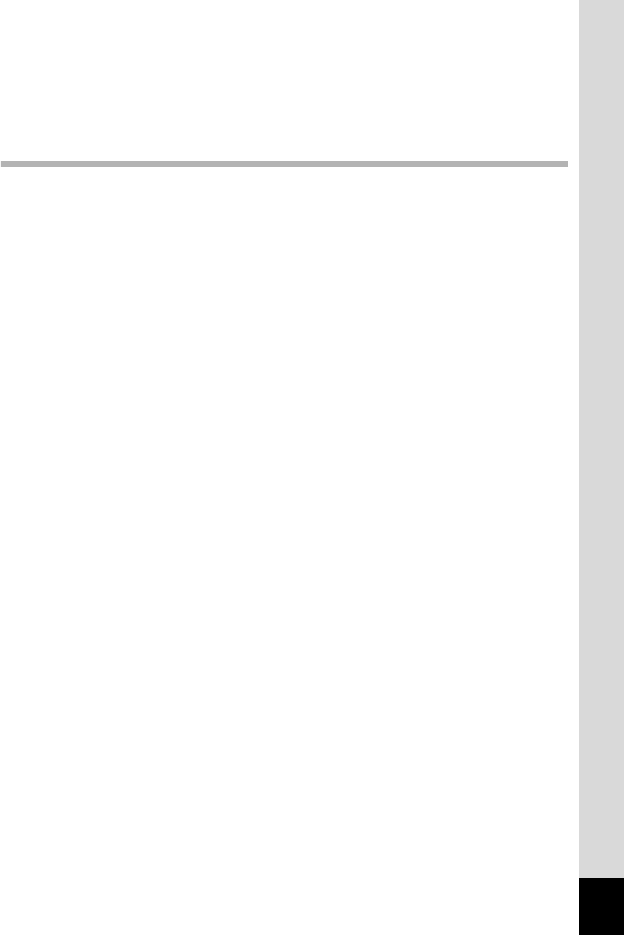
9
Setting the Camera Functions...........................................................49
Operating the Menus......................................................................49
Menu List........................................................................................52
Taking Pictures 56
Taking Still Pictures............................................................................56
Holding the Camera........................................................................56
Adjusting the Position of the Display..............................................56
Taking Pictures...............................................................................57
Using the Face Detection Function ................................................61
Taking Pictures in the Custom Settings (Program Mode) ..............62
Taking Pictures in Basic Mode (Green Mode)................................62
Using the Zoom..............................................................................64
Adjusting the Exposure...................................................................66
Selecting the Shooting Mode.............................................................68
Picture Modes.................................................................................68
H Modes .....................................................................................69
Exposure Modes.............................................................................71
Various Shooting Methods ................................................................72
Framing Your Pictures (Frame Composite Mode)..........................72
Using the Digital Wide Function (Digital Wide Mode).....................73
Taking Panoramic Pictures (Digital Panorama Mode)....................75
Taking Pictures of Your Pet (Pet Mode).........................................77
Using a (Manual Exposure) Mode.................................................79
Using A (USER) Mode ..............................................................80
Setting the Shooting Functions.........................................................82
Selecting the Flash Mode...............................................................82
Selecting the Drive Mode ...............................................................84
Selecting the Focus Mode..............................................................86
Setting the [A Rec. Mode] Menu...................................................88
Selecting the Autofocus Settings....................................................88
Setting the Image Tone..................................................................90


















