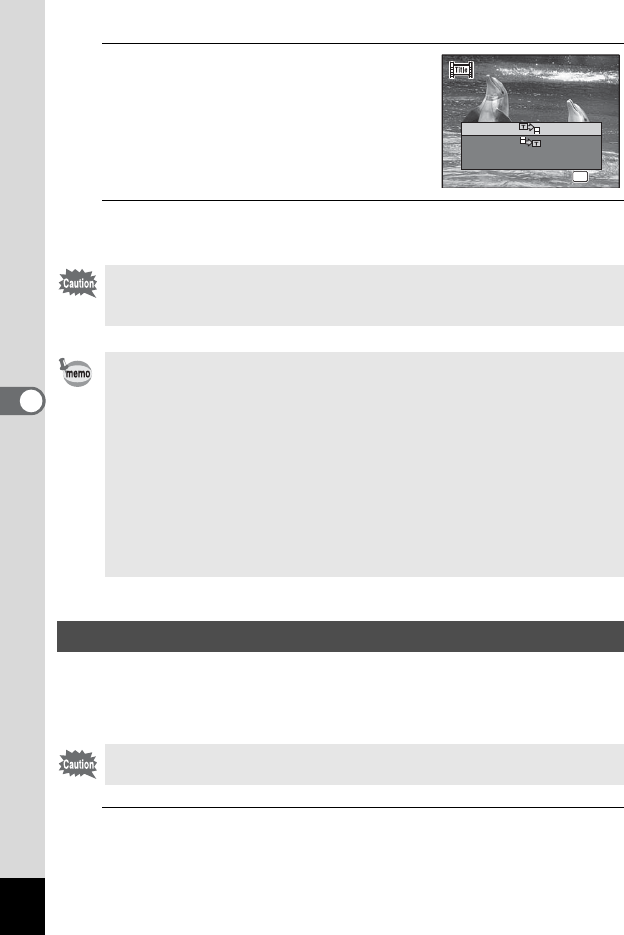
156
5
Editing and Printing Images
8
Use the four-way controller (23)
to select the position.
e Adds the title picture to the
beginning of the movie
f Adds the title picture to the end of
the movie
9
Press the 4 button.
The selected picture is saved as the title picture.
You can copy images from the built-in memory to the SD Memory Card
and vice versa. This function can be selected only when an SD Memory
Card has been inserted in the camera.
1
Use the four-way controller (2345) to select p
(Image Copy) from the Playback Mode Palette.
• Protected movies cannot be added a title picture.
• If a movie is more than 26 minutes long after adding title pictures, you
cannot add any more title pictures to it.
• When a title picture is added to the beginning of a movie: When the
movie is played back, the title picture is played back for three seconds,
and then the movie is played back. The still picture set as title picture
is used as the thumbnail of the movie.
When a title picture is added to the end of a movie: When the movie is
played back, the movie is played back first, then the title picture is
played back for three seconds. The thumbnail of the movie is not
changed by adding a title picture to the end of the movie.
• A still picture is automatically resized according to the size of the
movie.
• Only a still picture with the same aspect ratio as the movie can be set
as a title picture.
Copying Images
Make sure that the camera is turned off before inserting or removing the
SD Memory Card.
OK
OK
OK
OK
Cancel
Specify the position of
title picture to add
Specify the position of
title picture to add


















