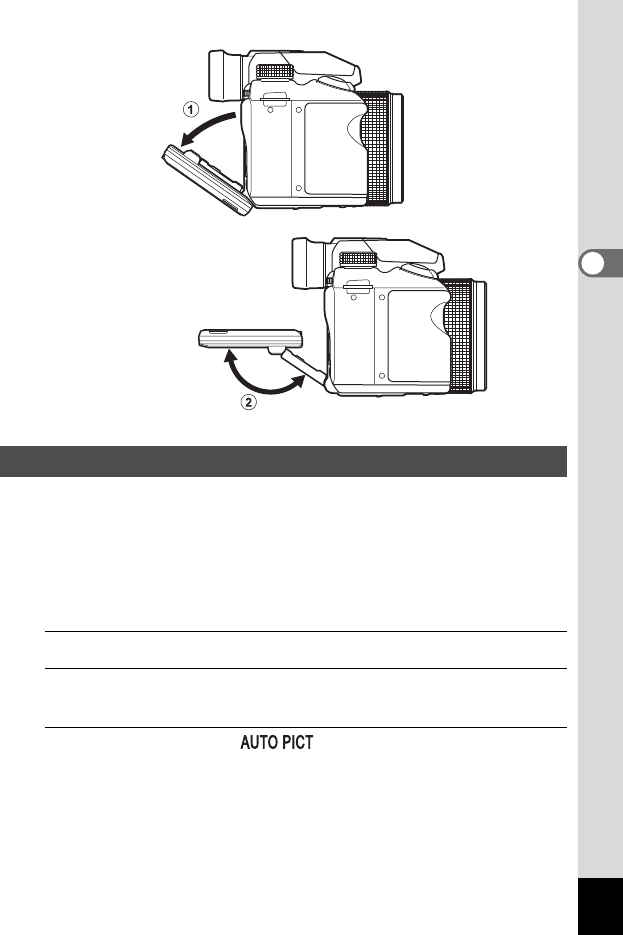
57
3
Taking Pictures
This camera features various capture modes, focus modes, and drive
modes for expressing your photographic vision. This section explains
how to take pictures using b (Auto Picture) mode, by simply pressing
the shutter release button.
In b mode, the camera automatically selects the most appropriate
capture mode depending on the situations and subjects.
1
Remove the lens cap.
2
Press the power button.
The camera turns on and enters “Capture Mode”.
3
Set the mode dial to .
The camera will select the optimal capture mode for the subject.
Taking Pictures
1 Pull out the top
of the display in
the direction of
the arrow.
2 Move the display in the
direction of the arrow
according to your
desired shooting
angle.


















