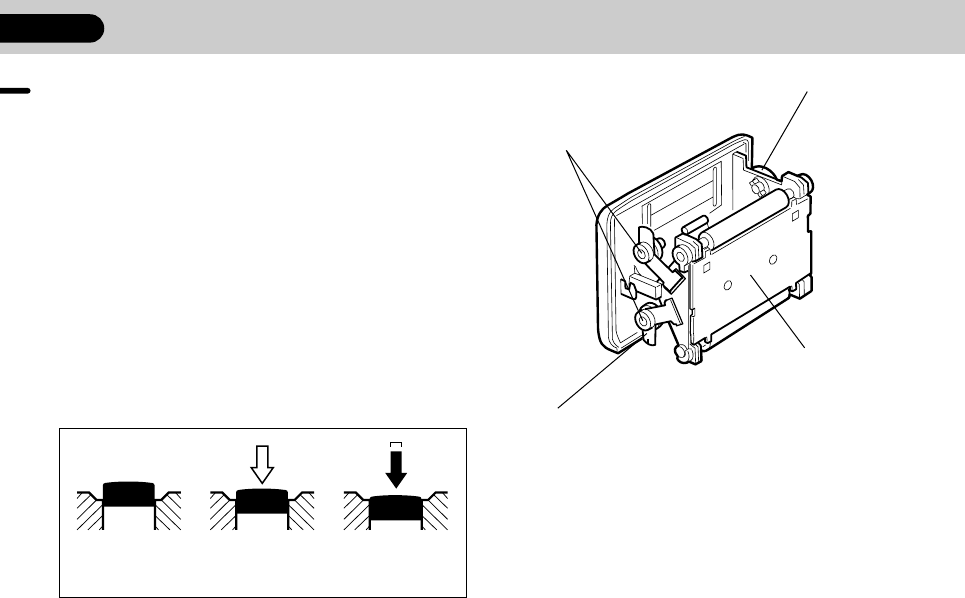
PRESSING THE SHUTTER RELEASE BUTTON
LOADING FILM
20
BASIC OPERATION (PREPARATION)
The shutter release button has two positions.
Pressing it down halfway (first position) turns
on the exposure meter and autofocus system.
Pressing it fully (second position) releases the
shutter. When taking a picture, press the shutter
release button gently to prevent camera shake.
• Before loading a roll of film, slowly press the shut-
ter release button to learn where the first position
is.
• The LCD indication stays on for about 10 seconds
after the button is released from the halfway posi-
tion.
• The LCD indication timer duration can be changed
from the initial 10 seconds to 20 or 30 seconds
with Pentax Function No.2. See page 78.
Not pressed pressed halfway
down
(first position)
pressed fully
down
(second position)
S
After loading the film, be sure to set the proper
film speed. See page 24 for setting the film
speed.
Film wind gear (p.21)
Spool retainer (p.21)
Start mark (p.22)
Pressure plate


















