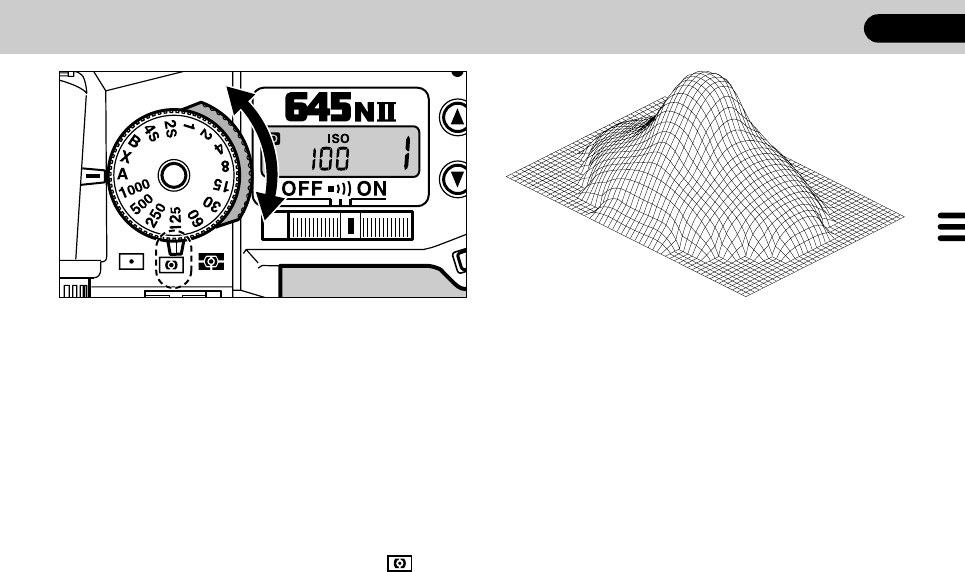
SWITCHING THE METERING MODE
55
ADVANCED OPERATIONS
The Spot metering or center weighted metering
mode can also be selected in this camera.
Select the desired metering mode with the metering
mode selector.
Using the Center-Weighted Metering Mode
This metering system does not automatically com-
pensate for backlit or spotlit scenes like the Multi(6)
- Segment Metering Mode. Creative exposure con-
trol is decided by the user.
To use
Set the metering mode selector to the [ ] posi-
tion.
• The metering pattern in the illustration above
shows that the upper part of the pattern (in the
center of the viewfinder) has more sensitivity to
light than the lower part.
• In this metering mode, the camera does not auto-
matically compensate the exposure in backlit or
spotlit situations like the Multi (6) - Segment
Metering Mode. Creative exposure control is
decided by the user.


















