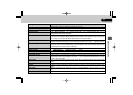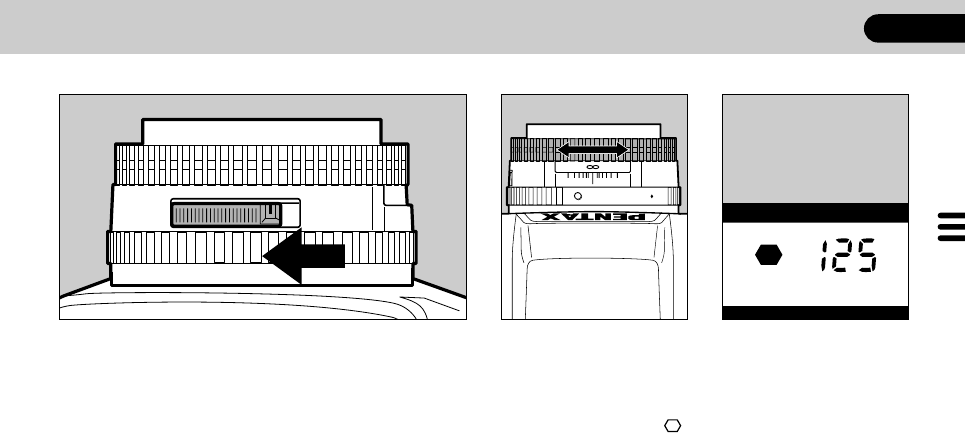
MANUAL FOCUSING
61
ADVANCED OPERATIONS
123
Using the in - focus indicator
How to focus
1. Set the lens in the manual focus mode.
• Switching between the autofocus and manual
focus modes depends on the lens you use. For
more details, read the operating manual of the
lens.
2. While looking through the viewfinder, turn the
focusing ring to the right or left while holding
the shutter release button halfway down.
3. When the subject comes into focus, the in -
focus indicator [ ] lights up in the viewfind-
er. Press the shutter release button fully to
take the photograph.
MFAF
2216
84
2216
84
ft
m
10
15
A2216
118
5.6
2.8