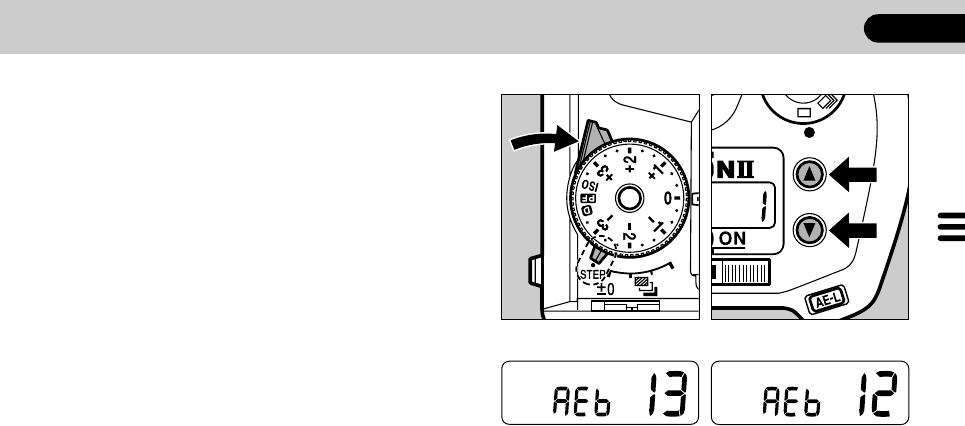
AUTO BRACKETING EXPOSURE MODE
53
ADVANCED OPERATIONS
12
When you take a picture that requires exposure compen-
sation and it may be difficult to determine the correct
exposure, use this mode to make three different bracket-
ed exposures with different exposure levels.
Selection of auto bracketing amount.
The auto bracketing amount can be selected either 1/3EV
step or 1/2EV step.
To set
1. While holding the auto bracketing selector at the STEP
position, depress the up/down button to select the
desired auto bracketing amount.
• The bracketing amount can be set 13 (1/3EV step) or 12
(1/2EV step).
2. Release the finger from the auto bracketing selector.
The selector returns to the ± 0 position to complete the
set-bracketing amount.
with 1/3EV set
with 1/2EV set


















