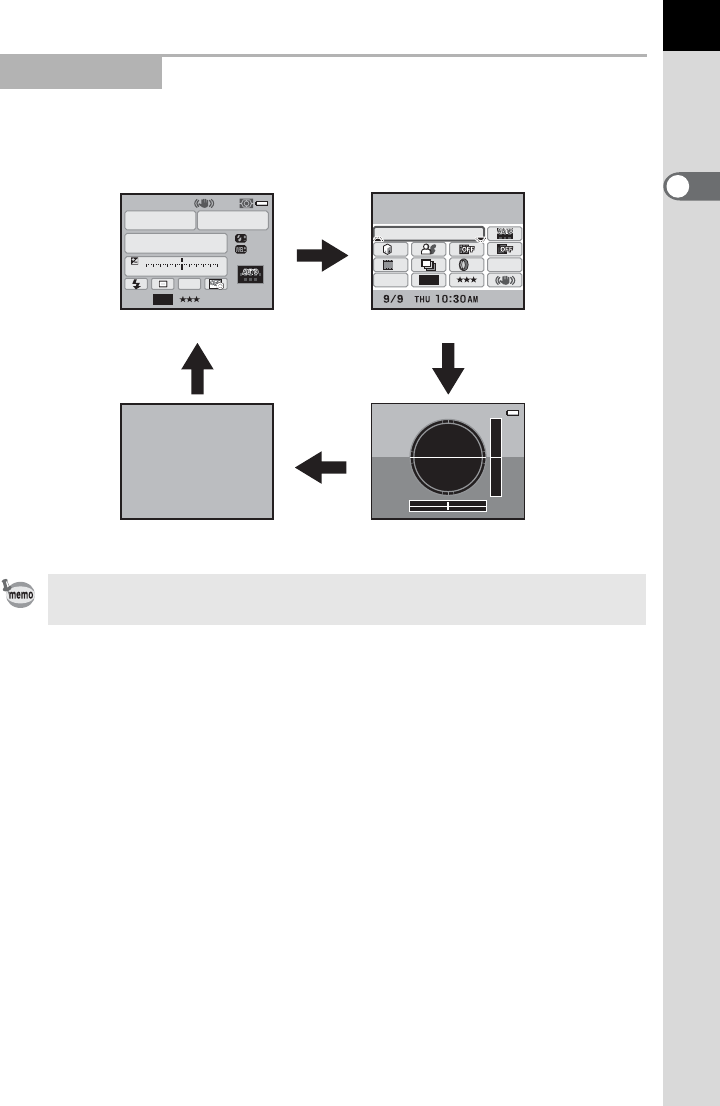
Before Using Your Camera
1
25
While shooting, the status screen is displayed showing the current
shooting function settings. You can change the type of the screen
displayed by pressing the M button.
Capture Mode
[Electronic Level] is P (Off) by default. Set in the [A Rec. Mode 4] menu.
(p.299)
P
AF.S
1/
ISO
AUTO
2000 2.8
±0.0
±0±0
F
11223344+5
-
5
AWB
16M
[
37
]
1600
JPEG
11
11
16M
[
37
]
ISO AUTO Setting
Adjustment Range
ISO
AUTO
200-1600
JPEG
HDR
HDR
OFF
OFF
OFF
OFF
OFF
OFF
OFF
OFF
OFF
OFF
OFF
OFF
11
11
Status screen
M
Control panel
Blank
M
M
M
Electronic level display


















