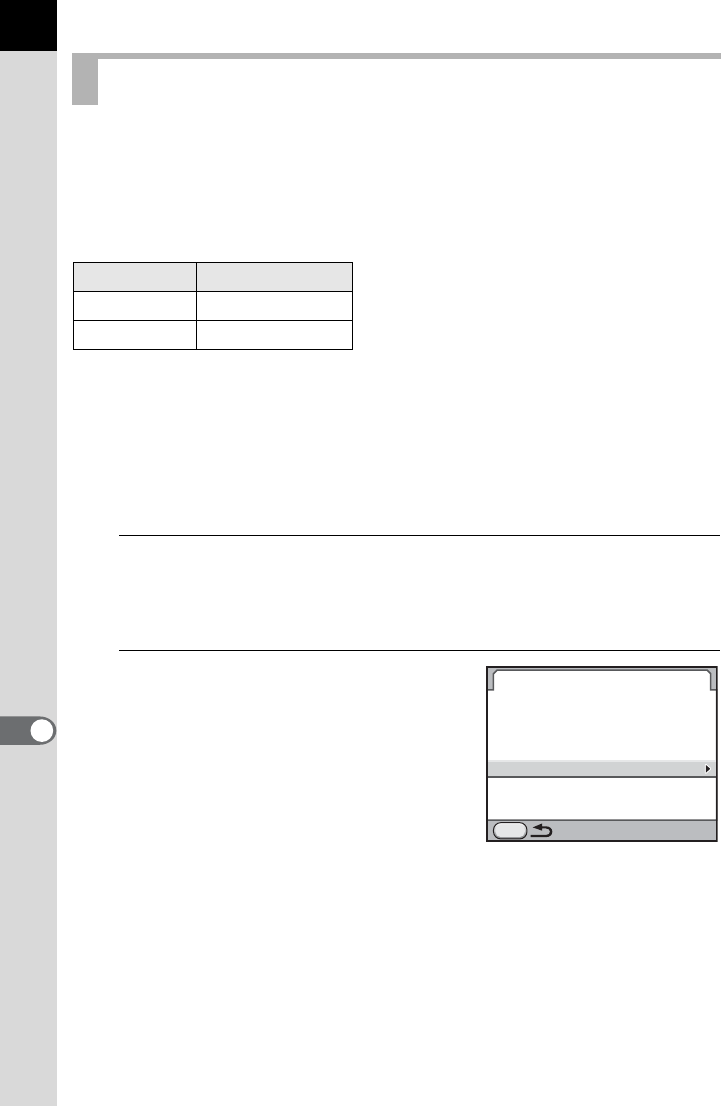
302
Changing Additional Settings
9
You can change the file names of images.
The default naming conventions are as follows depending on the [Color
Space] (p.212) setting in the [A Rec. Mode 3] menu.
“xxxx” indicates the file number. This is displayed as a four-digit sequential
number. (p.301)
For sRGB, you can change [IMGP] (4 characters) to the desired
characters.
For AdobeRGB, of the 4 characters you selected, the first 3 are assigned
in place of [IGP].
Example: When set to [ABCDxxxx.JPG], files are named
[_ABCxxxx.JPG] for AdobeRGB.
1
Select [File Name] in the [R Set-up 3] menu and press the
four-way controller (5).
The [File Name] screen appears.
2
Use the four-way controller (23)
to select [Change] and press the
four-way controller (5).
The text-entry screen appears.
Setting the File Name
Color Space File Name
sRGB IMGPxxxx.JPG
AdobeRGB _IGPxxxx.JPG
File Name
Change
Reset File Name
Adobe
RGB
s
RGB
I M G P xxxx.jpg
_ I G P xxxx.jpg
MENU


















