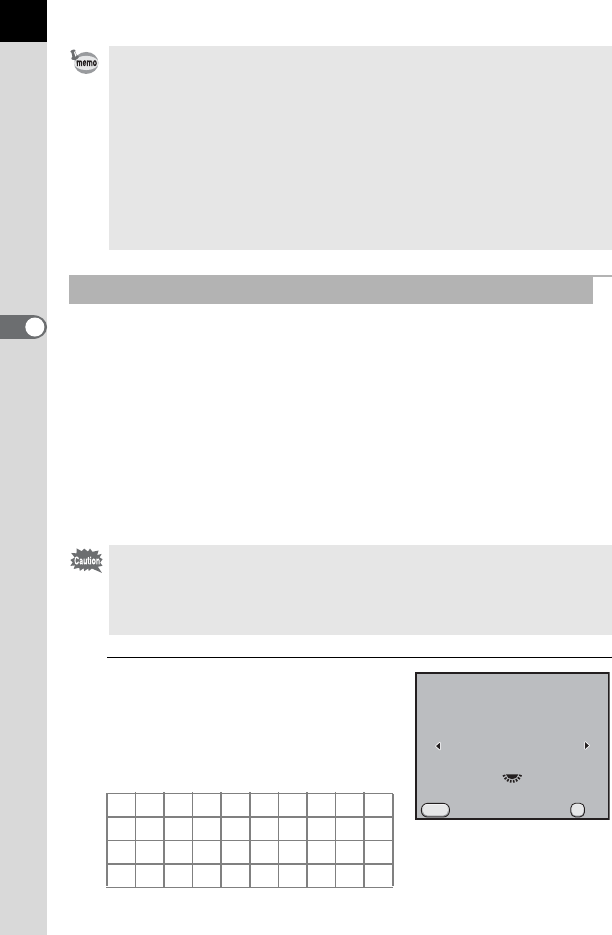
130
Shooting Functions
4
The Shake Reduction function operates by obtaining the lens information
such as focal length.
If the camera uses a DA, DA L, D FA, FA J, FA or F lens, the lens
information is automatically obtained when the Shake Reduction function
is activated.
The [Input Focal Length] setting screen appears when the camera is
turned on with the Shake Reduction function set to k and a type of lens
that does not support automatic obtaining the lens information such as
focal length (p.282) is mounted.
Set the focal length manually in the [Input Focal Length] setting screen.
1
Use the four-way controller
(45) or the e-dial to set the
focal length.
Select from the following 34 focal length
values. (The default setting is 35 mm.)
• You can also change the setting from the [A Rec. Mode 4] menu (p.80).
•
The Shake Reduction function will not fully work (for about 2 seconds) right
after turning on the camera or restoring from Auto Power Off. Wait for the
Shake Reduction function to become stable before gently pressing the shutter
release button to take a picture. Press the shutter release button halfway. The
camera is ready to take a picture when
k
appears in the viewfinder.
•
The Shake Reduction
function
is available with any
a
compatible PENTAX
lens. However, when the aperture ring is set to other than the
s
(Auto) position
or a lens without an
s
position is used, the camera will not operate unless [22.
Using Aperture Ring] is set to [Permitted] in the [
A
Custom Setting 4] menu. Set
this beforehand. However, in such cases some functions will be restricted. Refer
to “Notes on [22. Using Aperture Ring]” (p.284) for details.
When the Focal Length Cannot Be Automatically Detected
• The [Input Focal Length] setting screen does not appear when using a lens
that supports automatic obtaining the lens information such as focal length.
• When using a lens without the s position on the aperture or with the aperture
set to a position other than the s position, set [22. Using Aperture Ring] in
the [A Custom Setting 4] menu to [Permitted]. (p.284)
8 101215182024283035
40 45 50 55 65 70 75 85 100 120
135 150 180 200 250 300 350 400 450 500
550 600 700 800
Cancel
MENU
Input Focal Length
135
120
100
OK
OK


















