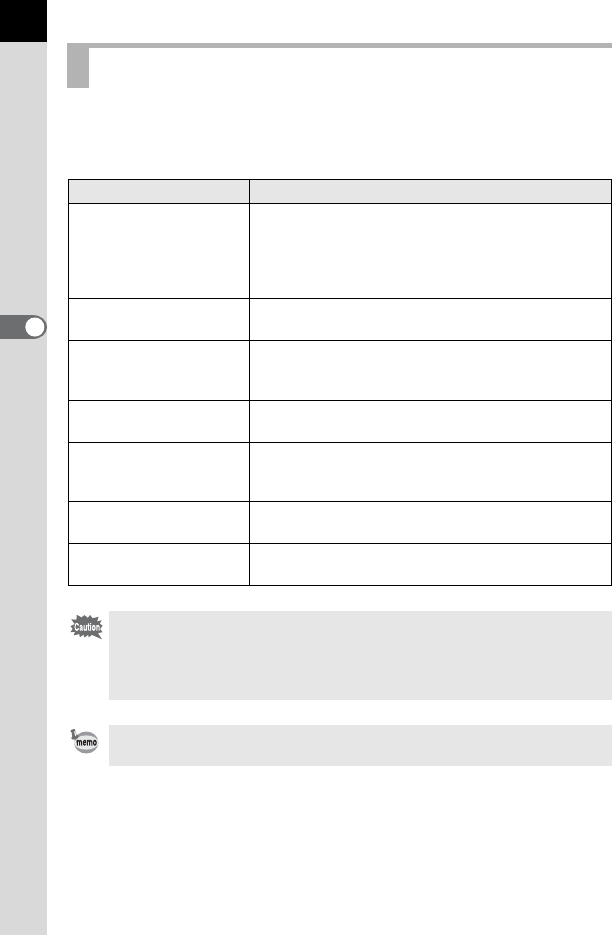
84
Shooting Functions
4
Set the mode dial to =, s, q, \, . or a if you cannot capture the
desired image in I (Auto Picture) mode.
The characteristics of each mode are as follows.
Picture Mode
Mode Characteristics
I Auto Picture
The optimal capture mode is automatically selected
from the U (Standard), = (Portrait), s (Landscape),
q (Macro), \ (Moving Object) and . (Night Scene
Portrait) modes. When shooting with Live View, d
(Blue Sky) and K (Sunset) can also be selected.
=
Portrait
Optimal for capturing portraits. Reproduces a healthy
and bright skin tone.
s
Landscape
Deepens the focus range, emphasizes contour and
saturation of trees and the sky, and produces a
vibrant image.
q
Macro
Lets you take vibrant pictures of flowers and other
small subjects at short distances.
\
Moving Object
Lets you take sharp pictures of a quickly moving
subject, such as at sporting events. The drive mode
is fixed to g (Continuous Shooting (Hi)).
.
Night Scene
Portrait
Lets you capture people against a night view or at dusk.
a
Flash Off
The flash is deactivated. Other settings are the same
as U (Standard) in I.
In ., even though the flash is used, the camera will use slow shutter speeds
so the background areas beyond the flash’s reach will also appear correctly
exposed in the picture (1 Slow-speed Sync (p.156)). To prevent camera
shake, either use the Shake Reduction function or mount the camera on a
tripod.
When \ is automatically selected in I, pictures are taken in the drive
mode set beforehand.


















