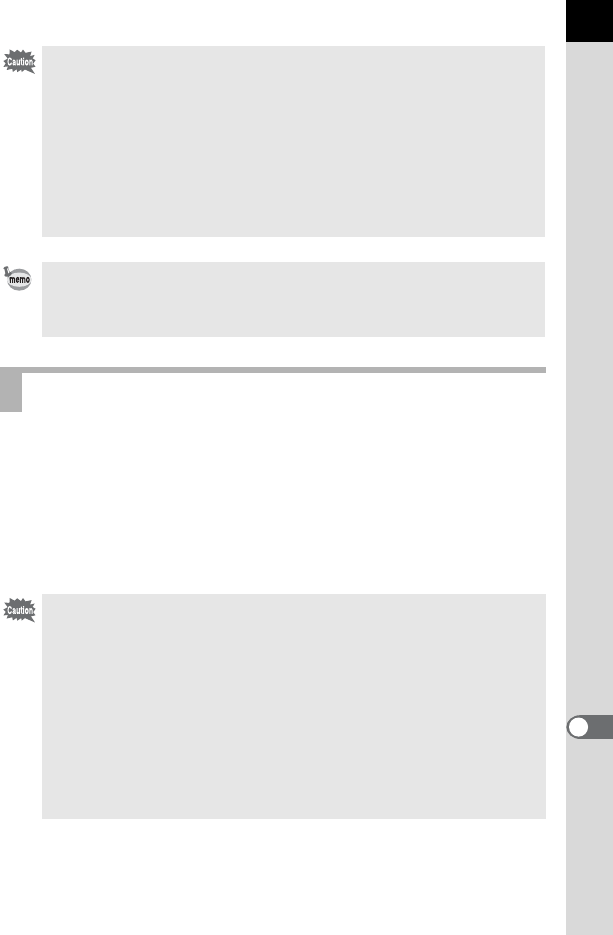
287
Appendix
11
Raise the mirror up and open the shutter when cleaning the CMOS sensor
with a blower.
Please contact PENTAX Service Center for professional cleaning
because the CMOS sensor is a precision part. Cleaning services involve
a fee.
You can use the optional Imagesensor Cleaning kit O-ICK1 (p.292) when
cleaning the CMOS sensor.
• The exposure time may be extremely long when using the Dust Alert
function. Note that if the direction of the lens is changed before processing is
complete, dust will not be detected properly.
• Depending on the subject conditions or temperature, dust may not be
detected properly.
• The Dust Alert image can only be displayed during sensor cleaning within 30
minutes from the time the image is saved. If 30 minutes elapse, save a new
Dust Alert image and then perform sensor cleaning.
• The saved Dust Alert image cannot be displayed in Playback mode.
• The Dust Alert image cannot be saved when an SD Memory Card is not
inserted.
• Regardless of the camera settings, the Dust Alert image will be taken with
specific shooting conditions.
• Press the M button or turn the e-dial when the Dust Alert image is
displayed to view it at full screen display.
Removing Dust with a Blower
• Do not use a spray type blower.
• Do not clean the sensor when the shutter speed is set to h.
• Always cap the lens mount area to prevent dirt and dust from accumulating
on the CMOS sensor when no lens is on the camera.
• When the battery level is low, the message [Not enough battery power
remaining to clean sensor] is displayed on the monitor.
• It is recommended to use the AC adapter kit K-AC84 (optional) when cleaning
the sensor. If you are not using the AC adapter kit K-AC84 (optional), please
change batteries with ample power remaining. If the battery capacity
becomes low during cleaning, a warning beep will sound. Please stop
cleaning immediately.
• Do not put the tip of the blower inside the lens mount area. If the power is
turned off, this may cause damage to the shutter, CMOS sensor or the mirror.


















