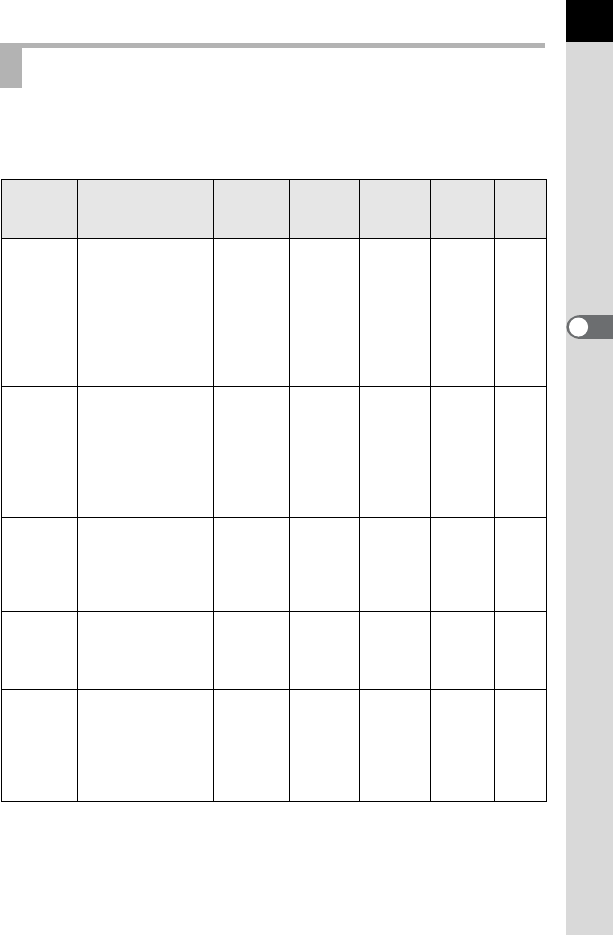
93
Shooting Functions
4
This camera features the following five exposure modes. Use the mode
dial to change the exposure mode. (p.83)
The settings available for each exposure mode are as follows.
* In [Green Button] of the [A Rec. Mode 4] menu, you can make the setting so that the
shutter speed and/or aperture value can be changed by turning the e-dial. (p.95)
Changing the Exposure Mode
Exposure
Mode
Description
EV Com-
pensation
Change
Shutter
Speed
Change
Aperture
Value
Change
Sensi-
tivity
Page
e
Program
Automatically sets
the shutter speed
and aperture value
to obtain the
proper exposure
according to
Program line when
taking pictures.
z #* #* z p.94
K
Sensitivity
Priority
Automatically sets
the shutter speed
and aperture value
to obtain the
proper exposure
according to the
set sensitivity.
z ××
Other
than
AUTO
p.96
b
Shutter
Priority
Lets you set the
desired shutter
speed for
expressing moving
subjects.
zz× z p.97
c
Aperture
Priority
Lets you set the
aperture value for
controlling the
depth of field.
z × zzp.98
a
Manual
Lets you set the
shutter speed and
aperture value to
capture the picture
with creative
intent.
× zz
Other
than
AUTO
p.100


















