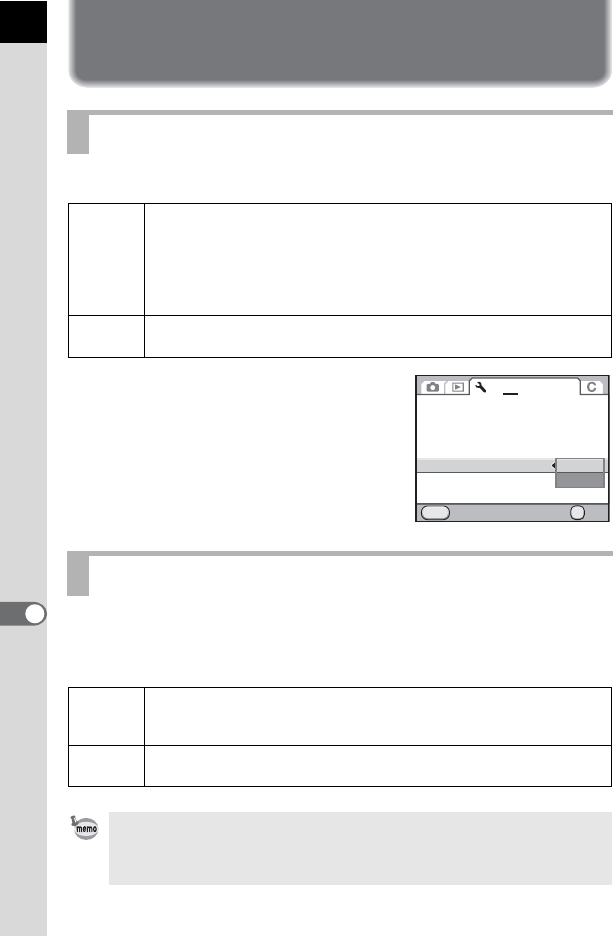
252
Changing Additional Settings
9
Setting the Folder Name/File Number
Naming Convention
You can select a method for assigning the folder names for storing images.
Set in [Folder Name] of the [R Set-up 2]
menu (p.240).
You can select a method for assigning the file number of an image when
saved to a new folder. Select O or P for [File No.] in [Memory] (p.260) of
the [A Rec. Mode 4] menu.
Selecting the Folder Name
Date
The two digits of the month and day on which the picture was taken
are assigned as the folder name in the form of [xxx_MMDD]. [xxx] is
a sequential number from 100 to 999. [MMDD] (month and day)
appears according to the display style set in [Date Adjustment]
(p.244). (default setting)
Example) 101_0125: Folder for pictures taken on January 25th
PENTX
The folder name is assigned in the form of [xxxPENTX].
Example) 101PENTX
Selecting the File Number Setting
O
The file number of the last image saved to the previous folder is saved
and subsequent images are assigned sequential file numbers even if
a new folder is created.
P
The file number of the first image saved to a folder returns to 0001
each time a new folder is created for saving images.
When the number of storable images exceeds 500, captured images are
divided into folders of 500 images each. However, in Exposure Bracketing
shooting, images will be stored in the same folder until shooting is completed,
even if the number of images exceeds 500.
MENU
1 2 34
IMGP
NTSC
±0
MSC
OK
PENTX
OK
Brightness Level
LCD Color Tuning
Video Out
USB Connection
Folder Name
Copyright Information
Cancel
Date


















