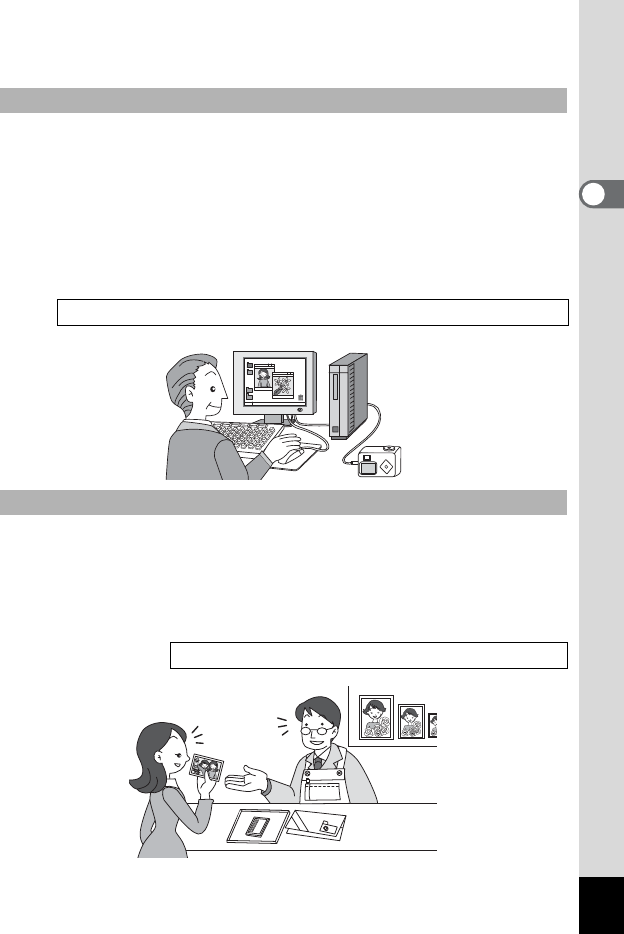
29
2
Quick Start
You can view recorded images and edit them on a PC just by
connecting the camera to the PC with the USB cable and downloading
the images. Or you can remove the SD Memory Card / MultiMediaCard
from the camera and transfer the data to your PC with a card reader.
On a laptop, you can put a card in the card adapter and insert it into
your card slot to transfer the image data. (When using other equipment
to transfer your images from your SD Memory Card / MultiMediaCard,
please read the operating manual for your equipment.)
You can order conventional photograph prints by taking the SD Memory
Card / MultiMediaCard with recorded images to a store that performs
printing. DPOF (Digital Print Order Format) settings allow you to specify
the number of copies or to include the date. Set these before taking
your card to a store that performs DPOF printing.
Viewing Images on a PC
1 Booklet: “Viewing Your Digital Camera Images On Your PC”
Printing Images at a Printing Service
Printing Service Settings (DPOF) 1 p.81


















