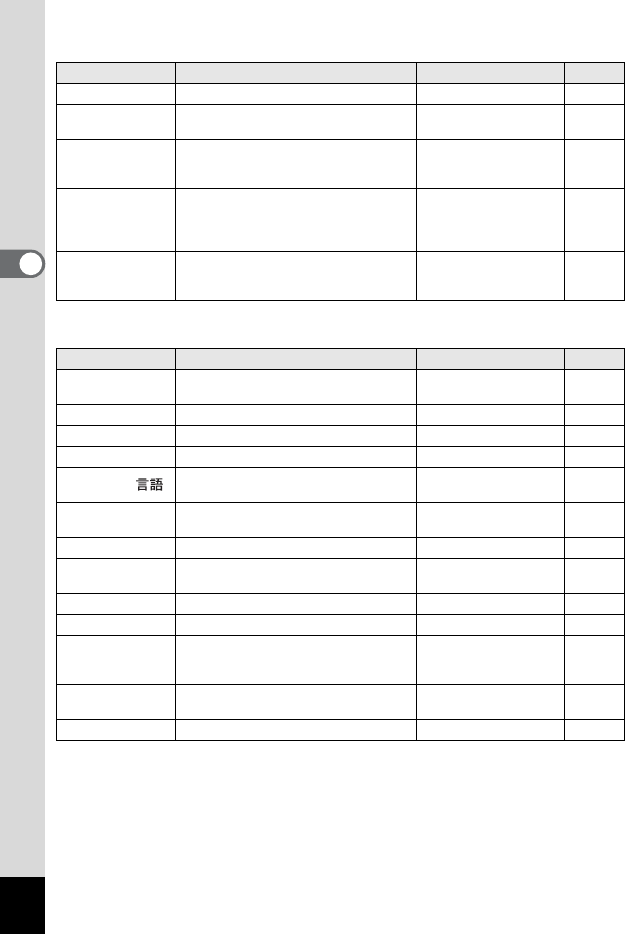
36
Common Operations
3
[Q Playback] Menu
[BSet-up] Menu
Item Description Default Setting
Reference
Slideshow Plays recorded images successively. 3 sec (3 seconds) p.75
Protected Image
Displays / hides files set as protected
images.
Show p.79
Copy Image
Copies files between the internal
memory and the SD Memory card /
MultiMediaCard.
Internal memory →
memory card
p.84
Quick Zoom
When set to ON, the playback image
magnification switches to 1×, 2×, 4×,
8× and 12× every time you press the
zoom button (x).
P (off) p.71
Quick Delete
When this is turned on, the Delete
screen is displayed with [Delete]
selected.
P (off) p.77
Item Description Default Setting
Reference
Format
Formats SD Memory Card /
MultiMediaCard or internal memory.
Cancel p.86
Beep Sets the button operation sound. O (on) p.87
Date Adjust Sets the date and time. mm / dd / yy p.87
World Time Sets the World time. P (off) p.88
Language /
Changes the language for displaying
menus and messages.
English p.89
Screen effect
Ensures displays on the LCD screen
will transition smoothly.
O (on) p.90
Video Out Sets the video output format. NTSC p.92
Background color
Sets the background color of the LCD
screen.
Blue p.90
Auto Power Off Turns off the power automatically. 3 min. (3 minutes) p.91
Brightness Level Sets brightness of LCD monitor. Normal p.91
Screen Setting
Sets the start-up screen when the
power is turned on and the shutdown
screen when the power is turned off.
Blue p.92
Custom Function
Changes four-way controller (45)
functions during Capture mode.
m (EV Compensation) p.93
Reset Returns settings to defaults. Cancel p.94


















