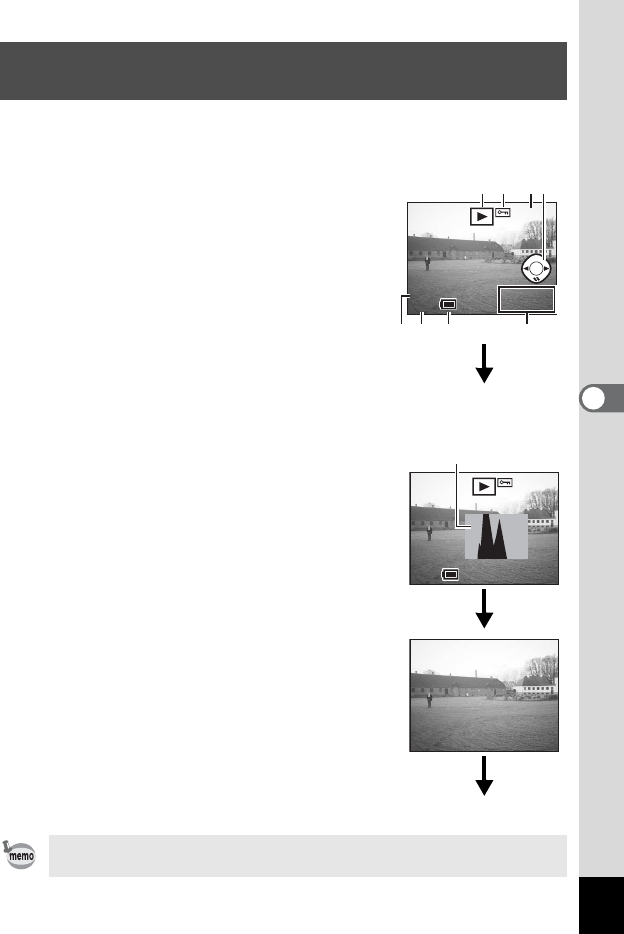
73
Playback / Deleting
5
You can display an overlay of playback information on the LCD monitor.
Press the OK button to switch between displayed information.
Normal display
Displays shooting information.
1 Playback mode 2 Protect icon
3 File number
4 Four-way controller operation guide
5 Shutter speed 6 Aperture
7 Battery indicator 8 Date and time
The four-way controller operation guide will
only be displayed for two seconds after
switching to playback mode.
Histogram display
Displays image brightness distribution.
The horizontal axis shows the brightness
(darkest at the left end and brightest at the
right end) and the vertical axis shows the
number of pixels.
1 Histogram
Display Off
No shooting information is displayed.
Displaying Shooting Information in Playback
mode
The LCD monitor cannot be turned off in Playback mode.
100-0030
100-0030
100-0030
1/100
1/100
F2.6
F2.6
1/100
F2.6 11:20
11:20
10/20/2003
10/20/2003
10/20/2003
11:20
1 3 42
765 8
100-0030
100-0030
100-0030
1/100
1/100
F2.6
F2.6
1/100
F2.6 11:20
11:20
11:20
10/20/2003
10/20/2003
10/20/2003
1
Normal display


















