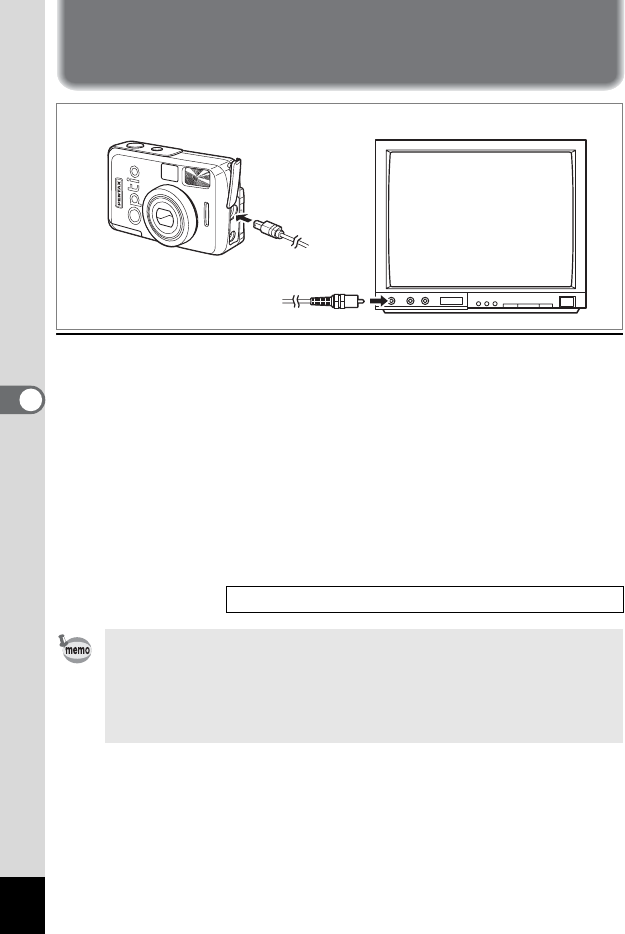
80
Playback / Deleting
5
Viewing Images on a TV
By using the video cable, you can capture and play back images
on a TV or monitor with a Video IN jack. Make sure that both the TV
and the camera are turned off before connecting the cable.
1 Open the terminal cover and connect the video cable.
2 Connect the other end of the video cable to the Video
IN jack on the TV.
3 Turn on the TV and the camera.
Selecting the Video Output Format 1 p.92
• The LCD will turn off when the camera is connected to a
television.
• When the camera is connected to a television for a long time, use
of the AC adapter (optional) is recommended. Refer to the
operating manual for the television or equipment to which the
camera is connected.


















