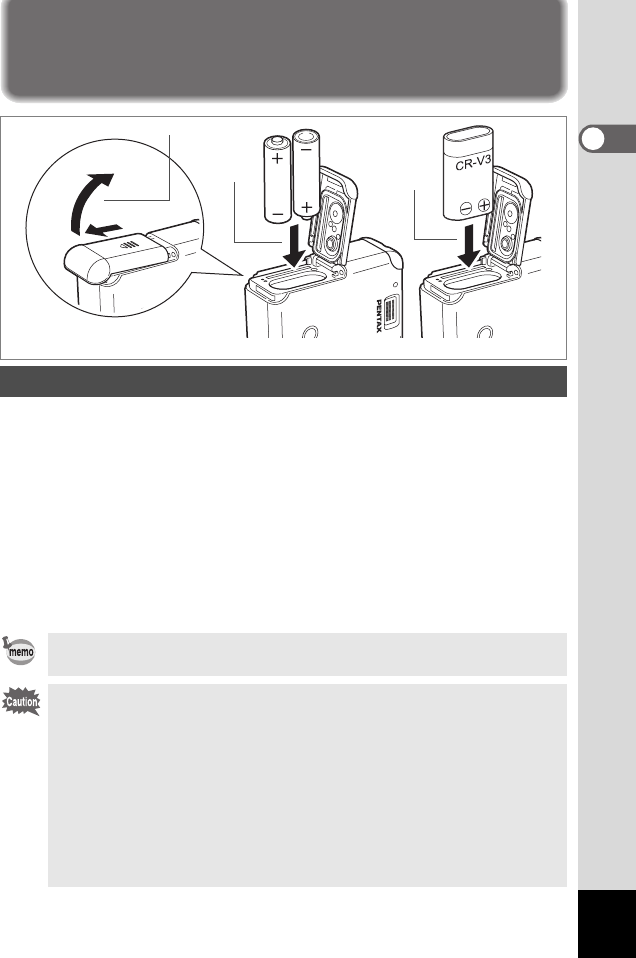
13
Getting Started
1
Powering the Camera
Install batteries in the camera. Use one CR-V3, or use two AA Ni-MH
batteries, or AA alkaline batteries. Turn off the camera when setting
batteries. Wipe away water or dirt from the camera with a dry cloth
before setting batteries. Do not set batteries with wet or dirty hands.
1 Slide the battery cover in the direction of the arrow, and
flip open.
2 Insert the batteries according to the +- indicator in the
battery chamber.
3 Close the battery cover and push horizontally to lock.
Installing the Batteries
When using for a prolonged period, please use the AC adapter D-AC5
(p.15).
• AA alkaline battery, and the CR-V3 battery are not rechargeable.
• Do not open the battery cover or remove the batteries when the power
switch is on.
• When you will not use the camera for a long while, remove the
batteries. Otherwise, the battery may leak.
• If the date and time settings have been reset when you insert new
batteries after a long while, follow the procedure for “Setting the Date
and Time” (p.24).
• Insert batteries correctly. Wrong insertion can cause a camera
breakdown.
(Using AA batteries) (Using CR-V3)
1
3
2
00_Optio43WR-E.book Page 13 Wednesday, February 25, 2004 1:23 PM


















