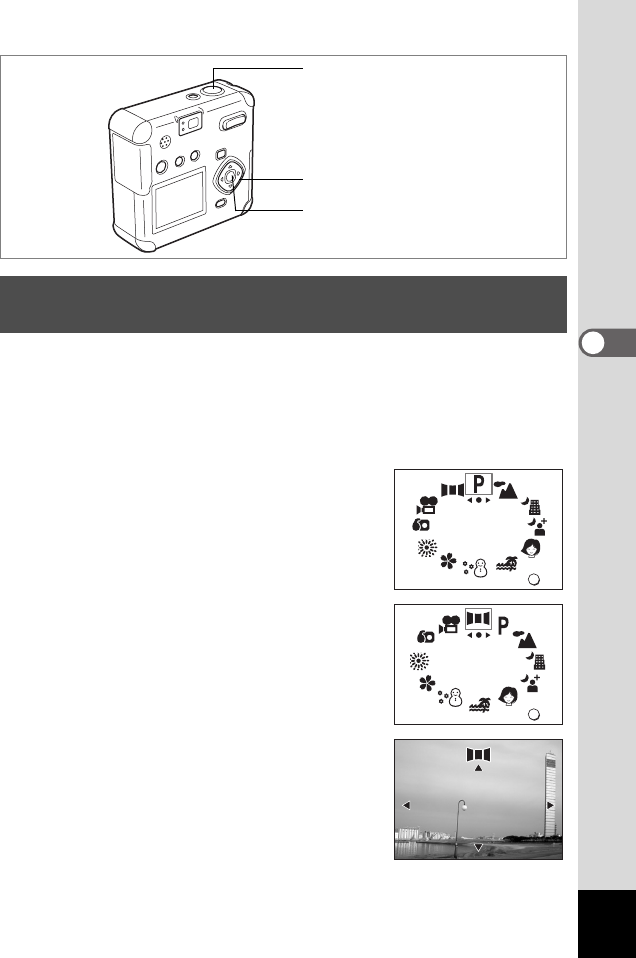
53
4
Taking Pictures
Using the software provided with the camera (ACDSee for PENTAX,
ACD PhotoStitcher), you can easily join several images together to
create a panorama photograph. Joining captured photographs so that
the images overlap end to end in Panorama Assist mode results in a
single panorama photograph.
1 Press the four-way controller (3) in
Capture mode.
The Virtual mode dial is displayed.
2 Press the four-way controller (45)
to select [
F
(Panorama Assist)].
3 Press the OK button.
4 Press the four-way controller to
select the joining direction.
4 joins the images at the left.
5 joins the images at the right.
2 joins the images at the top.
3 joins the images at the bottom.
The explanation below will assume that 5 is selected.
Taking Panorama Pictures (Panorama Assist
Mode)
Four-way controller
OK button
Shutter release button
OK
OK
SNAP
OK
OK
SNAP
Set shift direction
Set shift direction
Set shift direction
00_Optio43WR-E.book Page 53 Wednesday, February 25, 2004 1:23 PM


















