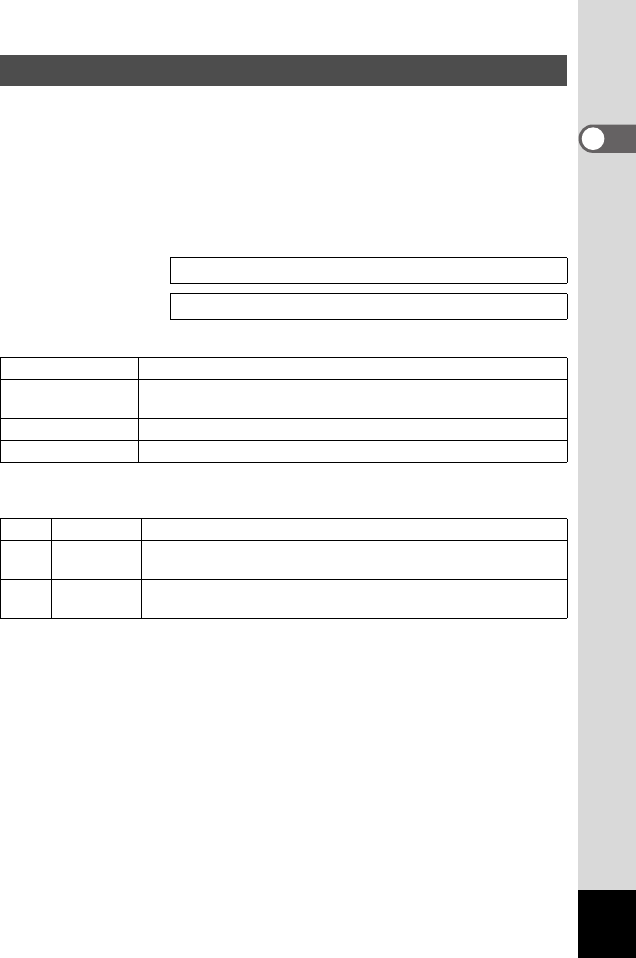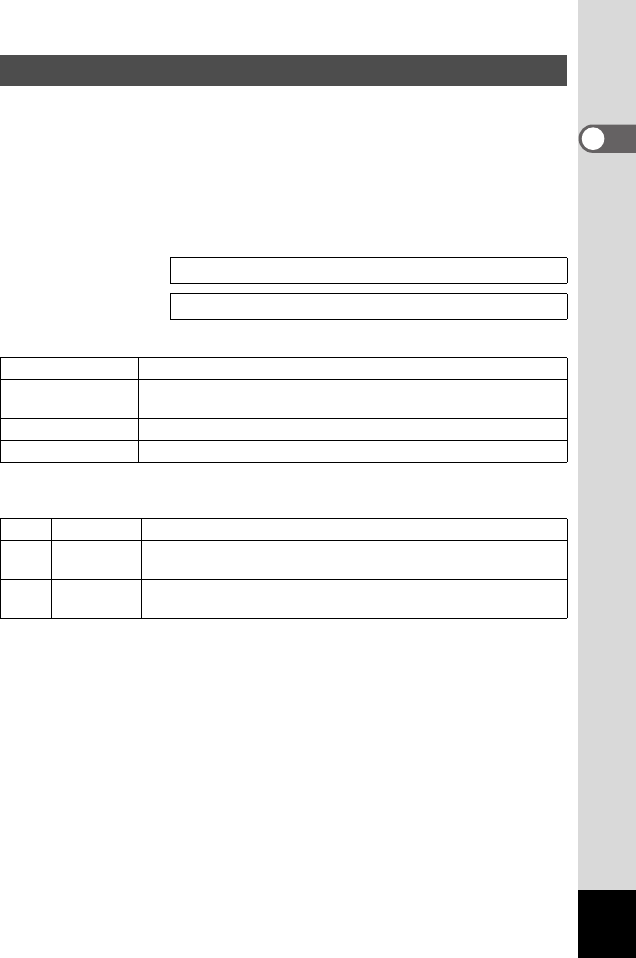
17
1
Getting Started
Set recorded image size (the number of pixels) and quality to suit the
intended purpose for the image. The higher the numbers for recorded
image size and the more stars in the ratings for image quality, the clearer
the image when printed. However, because image storage volume
increases, the number of shots that can be captured decreases.
Settings for pixel size and image quality are configured on the
[Rec.Mode] menu.
Selectable Pixel Size and Suitable Applications
2288x1712 is selected as the default setting.
Selectable Image Quality and Suitable Applications
** (Standard compression rate) is selected as the default setting.
Recorded Pixels and Image Quality
Selecting the Recording Pixels 1p.40
Selecting the Quality Level 1p.41
2288x1712 Suited for printing on A4 paper.
1600x1200
Suited for printing on paper stock slightly larger than postcard-
size paper.
1024x768 Suited for printing on postcard-size paper.
640x480 Suited for attaching to e-mail or for creating websites.
C
Best Lowest compression rate. Suited for printing photographs.
D
Better
Standard compression rate. Suited for viewing images on a
personal computer screen.
E
Good
Highest compression rate. Suited for attaching to e-mail or for
creating websites.
00_Optio43WR-E.book Page 17 Wednesday, February 25, 2004 1:23 PM