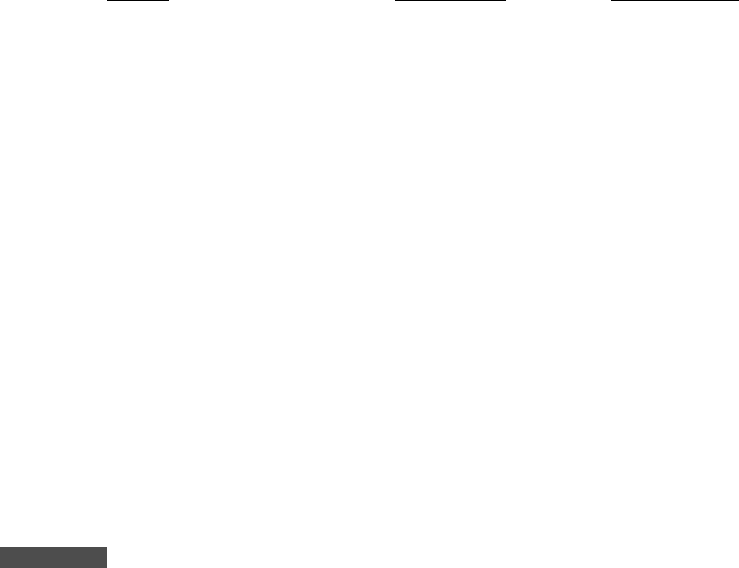
EN-108
Problem Possible cause Corrective Action
Poor Video connection Video cable not fully inserted
into camera or TV Make sure video cable is
completely inserted into video
jack of camera docking station.
Also check that connection to
TV/VCR is correct.
“Memory full” message Memory storage is full. Delete images or download to
PC. Insert empty CF card.
Pictures out of focus Dirty lens. Clean lens with clean cotton
cloth.
Fogged housing lens. Insert camera in dry, air-condi-
tioned room. Use anti-fog
desiccant inside housing. Do
not let water drops get inside
housing.
Low water visibility Shooting distance not to exceed
1/10 of visibility.
Auto focus not set Camera did not establish correct
focus setting
Grainy picture Dark light conditions. Move closer to subject
(2’ to 6’). Use SeaLife
accessory Flash to illuminate
subject and improve color and
brightness.


















