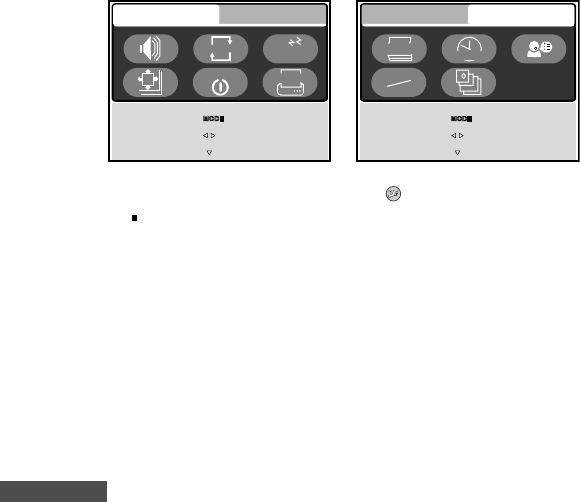
EN-82
Setup Menu
1. Press the MODE button to access in [ (SETUP)] mode with ▲,▼,t, or u, then press the OK button.
The [SETUP] menu is displayed.
2. Press t or u to select the [BASIC] / [CUSTOM] menu.
3. Use ▲,▼,t, or u to select the desired option item, then press the OK button.
4. Press the MODE button to return to Main Menu and select the desired mode.
SELECT ITEM:
BASIC
CUSTOM
SELECT PAGE:
SELECT MODE:
FORMAT
AUTO
DATE
AUTO
D
SELECT ITEM:
BASIC
CUSTOM
SELECT PAGE:
SELECT MODE:
Y/M/D
DATE
NTSC
PAL
You can select your preferences on the camera settings in the mode.


















