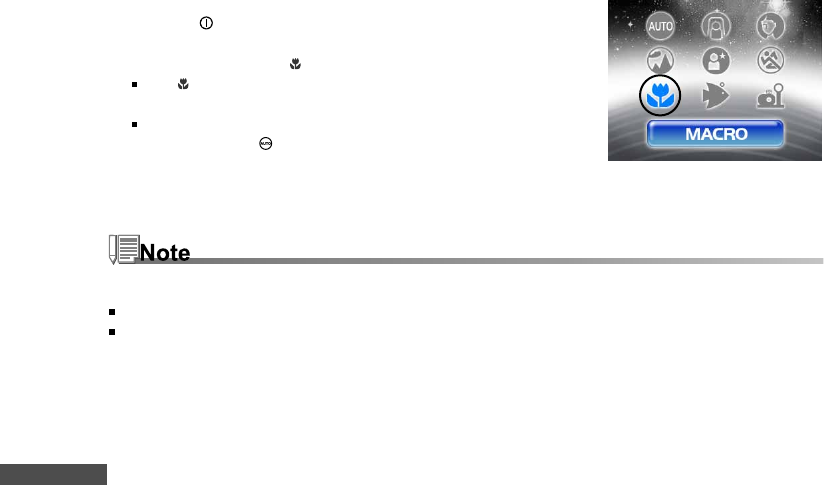
EN-34
Using the Macro (Close-Up) Mode on Land
With this mode, the cameraís lens switches the auto focus system to focus on subjects that are much closer
to the lens. This feature allows you to shoot close-up objects on land, such as small insects or flowers to get
the smallest detail.
1. Press the
button to turn on the camera.
2. Press ▼/ SCN to access in [SCENE] mode.
3. Use t oru to choose [
(MACRO)], then press the OK button.
The icon appears on the LCD monitor.
4. Compose your scene and press the shutter button.
When not using MACRO mode at any time, press ▼/ SCN
again to choose
with t or u and then press the OK button.
After a macro shot is taken DO NOT FORGET to reset the lens to the normal position.
When the camera is set to Sea or Ext Flash mode, use the QuickShoot mode feature to focus on objects
between 2.4" (6 cm) and 14" (35 cm)."


















