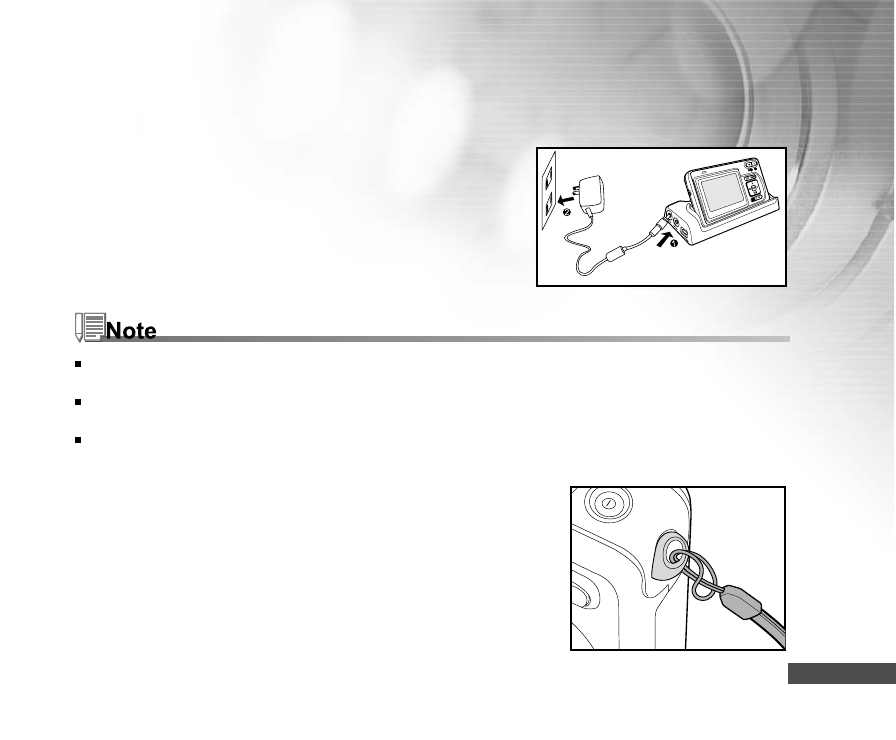
EN-21
Using the AC Power Adapter
1. Make sure the camera is turned off.
2. Connect one end of the AC power adapter to the jack on
the cradle labeled “DC IN 5V.”
3. Connect the other end to an electrical outlet.
Use the appropriate international plug adapter (included) depending on the type of electrical outlet in your
country.
Make sure to use the specified AC power adapter or the camera. Damage caused by the use of an incorrect
adapter is not covered under the warranty.
To prevent unexpected auto power off resulting from no battery power left during the process of transferring
your images to the computer, use the AC power adapter as a power supply.
Attaching the Camera Strap
Attach the strap as shown in the illustration.
IMPORTANT: Always remove camera strap before inserting camera
into waterproof housing. Not removing the strap may
cause the housing to leak and void your warranty.


















