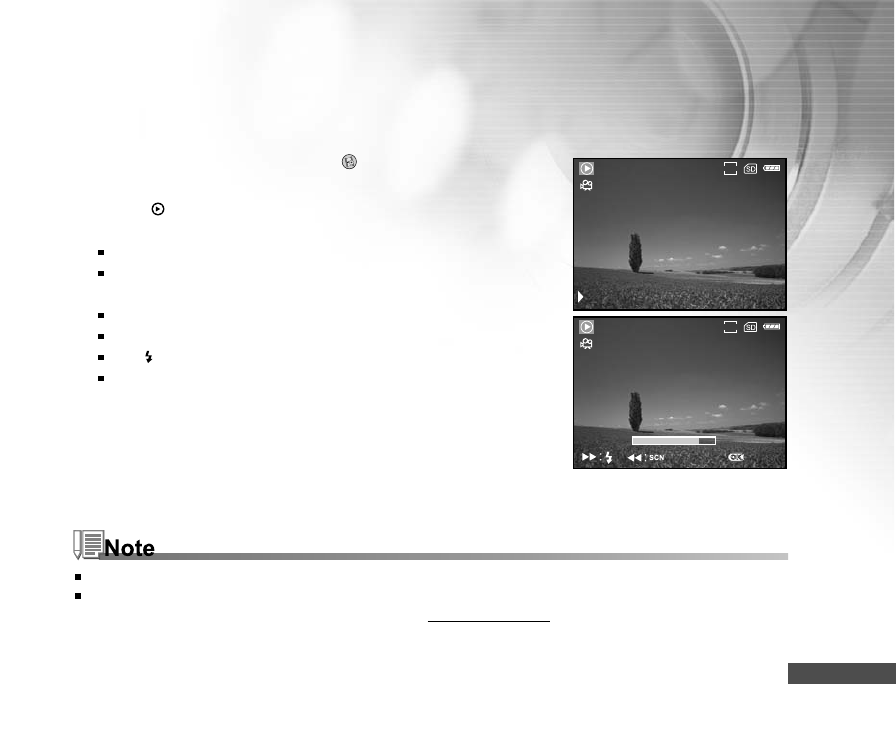
EN-51
Playing Back Video Clips
1. Press the MODE button to access in [
(PLAY)] mode with ▲,▼,t,
or u, then press the OK button.
2. In the [
(PLAY)] mode, use t or u to go through the images
until the video clip you want to play back is displayed.
To view the previous image, press the t button.
To view the next image, press the u button.
3. Press the shutter button to start playing back the video clips.
To pause or resume video playback, press the shutter button.
To stop playback, press the OK button.
Use to start fast reverse playback.
Use SCN to start fast forward playback.
The zoom function cannot be activated while playing the video clips back.
To playback the video clips on the computer, we recommend you to use Windows Media Player 9.0 (WMP 9.0).
You can download WMP version from the website at www.microsoft.com.
00:00:12
VGA
/:II
:SHUTTER
00:00:12
VGA
STOP :
1X


















