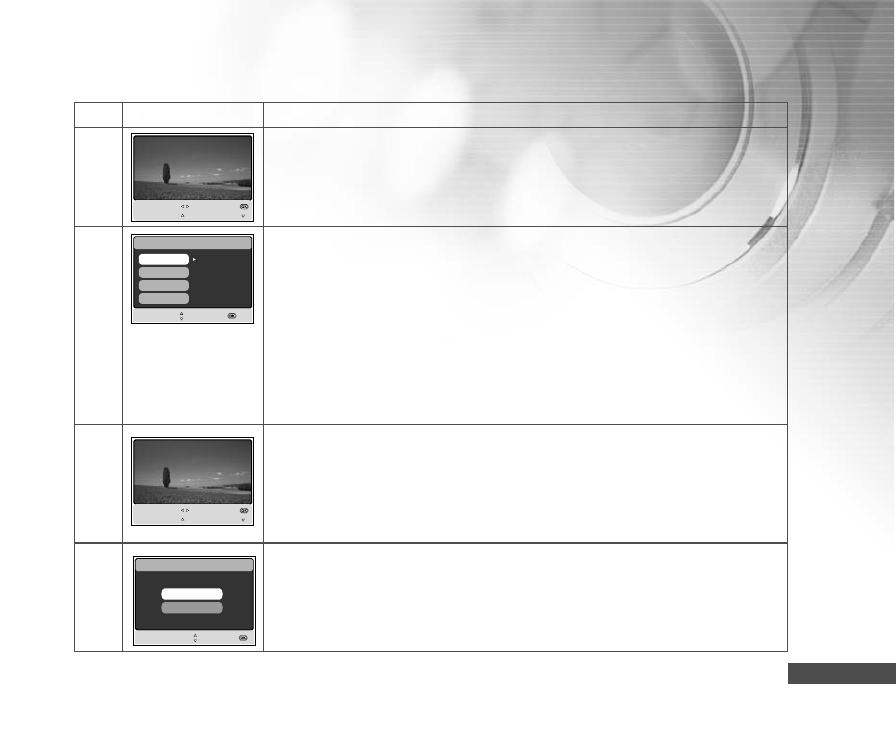
EN-61
Step
Figure
SELECT PAGE :
PRINT :
CANCEL :
MORE :
PRINT INFO
SELECT ITEM:
ENTRY:
FILE NAME
DATE
EXIT
QUANTITY
3
4
5
6
Procedure
Use t or u to select the image you want to print, then press ▼ to set MORE
print reservations.
* The [PRINT INFO] screen is displayed.
Use ▲ or ▼ to select the desired item, then press the OK button.
* Use ▲ or ▼ to change the setting, then press the OK button to confirm.
[QUANTITY] : Specifies the number of prints. You can select the number
up to 10.
[DATE]: If you select WITH, images are printed with the date.
[FILE NAME]: If you select WITH, images are printed with the file name.
[EXIT]: To cancel the print settings, use ▲ or ▼ to select [EXIT].
After the step 4 finished, you can still use t or u to change the image to
print by your preference. Then, press the OK button to print.
Use ▲ or ▼ to select [PRINT], then press the OK button to confirm.
* The TRANSFERRING screen is displayed.
SELECT PAGE :
PRINT :
CANCEL :
MORE :
PRINT
SELECT ITEM :
ENTRY:
PRINT
CANCEL


















