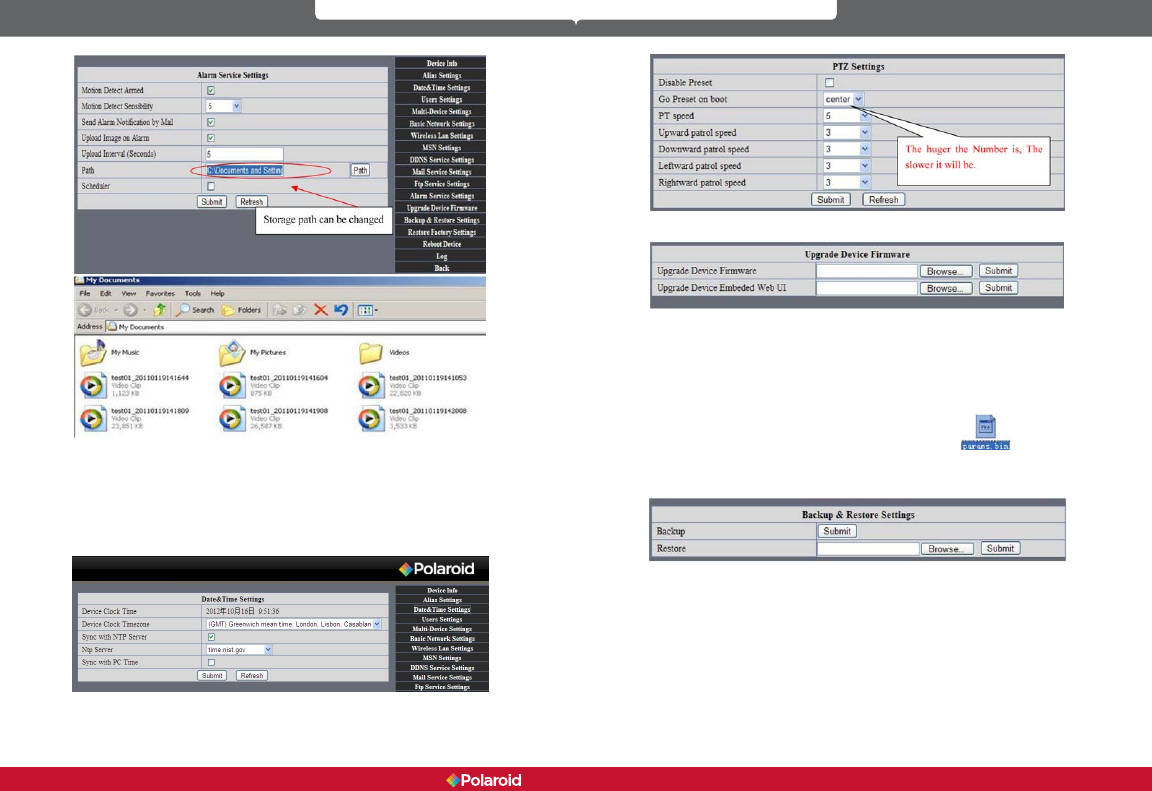
52 53
IP100 Manual
7.8 Upgrade Device Firmware
Firmware upgrade
The IP camera system has two kinds of programs. One is system rmware, and
the other is application rmware. Each can be upgraded separately.
7.9 Backup & Restore Settings
- Backup: You can back-up your established IP camera settings by clicking on the
Submit button. All settings will be stored in a Bin le.
- Restore: You can restore your IP Camera Tool and all settings. If you wish to
change camera settings to a new status, click Browse, select the new settings
from the Bin le, then click Submit.
8 Appendix
8.1 Register and Apply for DDNS Service
Before using DDNS management system for rst time, users must have a
registered account to manage the domain status.
Step1: In your browser, type http://www.dyndns.com and Create Account. Type
in the domain name: dyndns.com, then click Add.
7.7 Date & Time Settings
Click on the Date & Time Settings function to set the time and date for your
camera. Make sure you use the correct Clock Time Zone for your country and
region. If your IP camera is connected via the Internet, you can select Sync with
NTP Server and it will automatically check the time and date via the running
NTP Server. Or, you can select Sync with PC Time to check the time and date on
your computer.


















