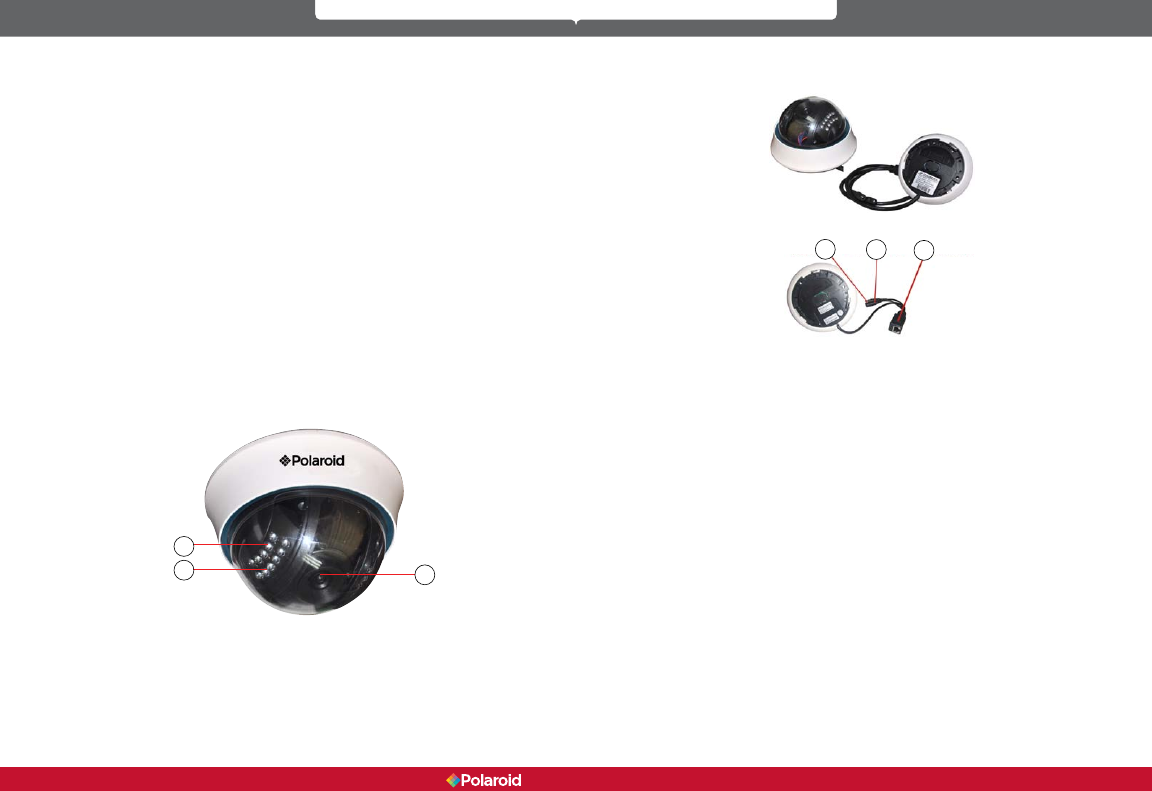
4 5
IP100 Manual
• Embedded web server to support multi-page browser viewing.
• Multi-level user management and password denition.
• Supports wireless network (Wi-Fi/802.11/b/g).
• Internal wireless module can exibly create a wireless monitoring environment.
• Supports motion detection, allowing for whole-area/whole-house monitoring.
• Alarm messages can be sent via email, FTP, through an alarm server, etc.
• Supports multiple alarm functions.
• Compact for easy installation.
• Suitable for a variety of locations.
• Supports UPnP.
• Supports auto port-mapping of the router.
• Supports viewing via mobile phone.
• Supports remote upgrade functionality.
• Every device has a unique serial number and factory DDNS.
• Factory can provide free client software and multi-pictures, extended recording and
video playback, etc.
Note: Your IP Camera set should include the following items: video camera,
antenna, adaptor, 1.5-meter network cable, bag with screws, installation CD,
mounting bracket.
2 Product views and interface
2.1 Product views
1
2
3
1. Light Sensor Holes: To detect the level of outside light and need for
infrared LED
1. Infrared LED
1. Lens: CMOS sensor with manual lens adjustment capability to adjust
the focus
Warning: Do not remove the plastic lens cover from the camera as it
may cause damage to the internal components of the camera.
2.2 Device interface
1
2
3
1. Reset button
2. Power adaptor
3. Ethernet port/L
LAN: RJ-45 10/100 Base-T
Power supply: DC5V/2A
RESET button: To reset the IP Camera settings back to the factory default
settings, press and hold the RESET button for 5 seconds.
3 Device installation
System conguration requirements for viewing multiple IP camera feeds:
CPU: 2.06 GHz or above
Memory: 512M or above
Network Card: 10M or above
Display Card: Microsoft DirectX 9 graphics device or above
Recommended Operating System: Windows XP/ Vista/Windows 7/Windows 8
Supports multiple web browsers: Internet Explorer/Firefox/Safari/Chrome, etc.
3.1 Hardware installation
When installing your IP Camera’s hardware, follow each step carefully in order
to ensure optimum camera operation. Take care with the IP camera’s installation


















