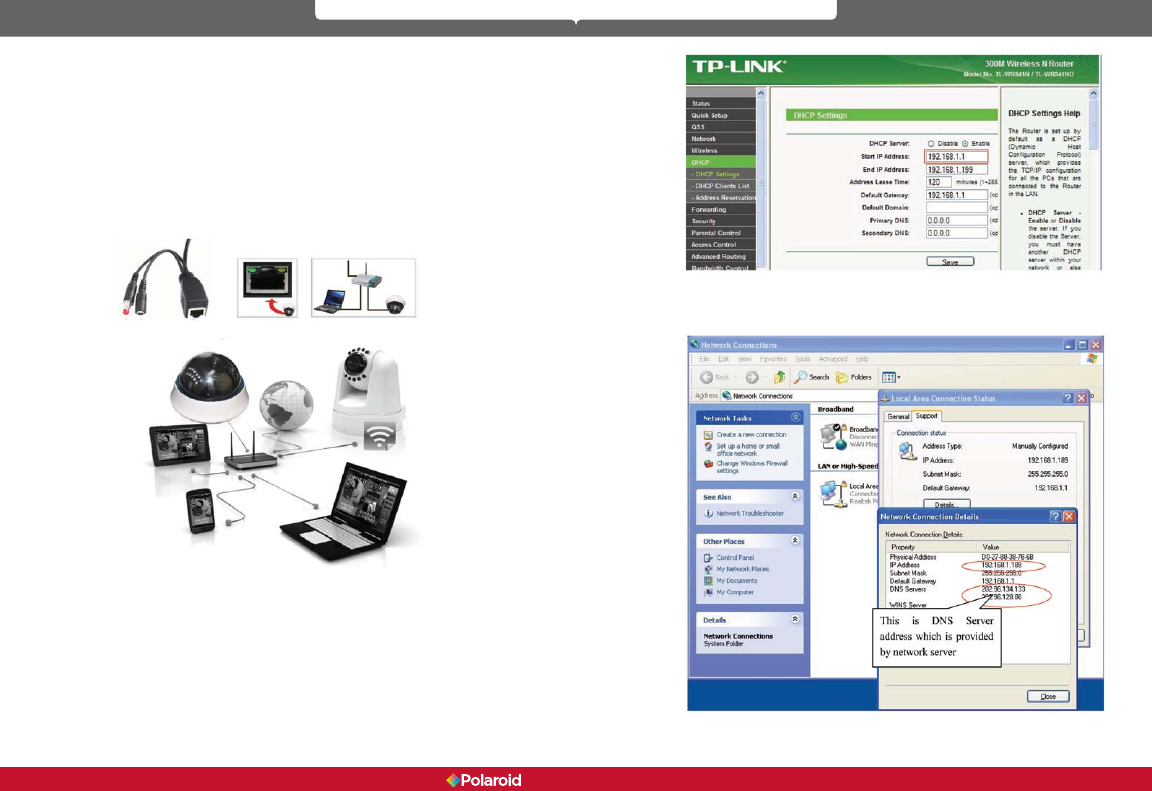
6 7
IP100 Manual
environment; make sure the camera unit is mounted in an indoor environment,
protected from rain and other forms of moisture.
1. 1) IP Camera - Plug power adaptor into IP camera.
Note: Use only the power adaptor that comes with this product. DO NOT
attempt to substitute it with any other, as other adaptors may cause
damage to your unit.
2. a) Connect the network cable into both the IP camera and the router. In
addition, make sure the IP camera is turned on and working properly. The
Subnet should be the same for the IP camera and your PC (on a LAN, you
can also use the network cable to connect the PC and IP camera)
b) When you use the IP camera for the rst time, the IP address of the
IP camera will be obtained automatically. (Before using, make sure the
DHCP Server function in the LAN router has been opened,) The system
is very convenient for users as it is suitable for different LAN network
environments.
3. As shown below, you can locate your computer’s IP address and DNS
server information


















