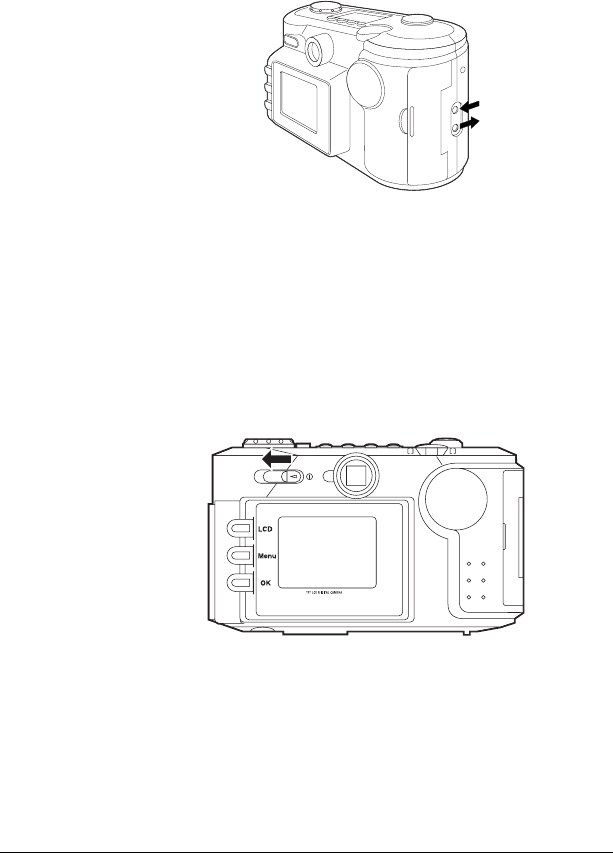
10
Polaroid PhotoMAX PDC 2300Z User’s Guide
Attaching the Wrist Strap
To attach the wrist strap to the body of the camera, insert
one end of the wrist strap into the top hole (
a
) on the
memory card compartment side of the camera. Push the
loop out through the bottom hole (
b
). Pull the wide end of
the wrist strap through this loop to secure the strap.
Using the Camera
You must insert the memory card before you turn on the
camera. For information about the memory card, see page 8.
Turning on the camera power
1
Turn on the camera power by sliding the power switch
to the left (as shown) and then letting go of the switch.
a
b


















