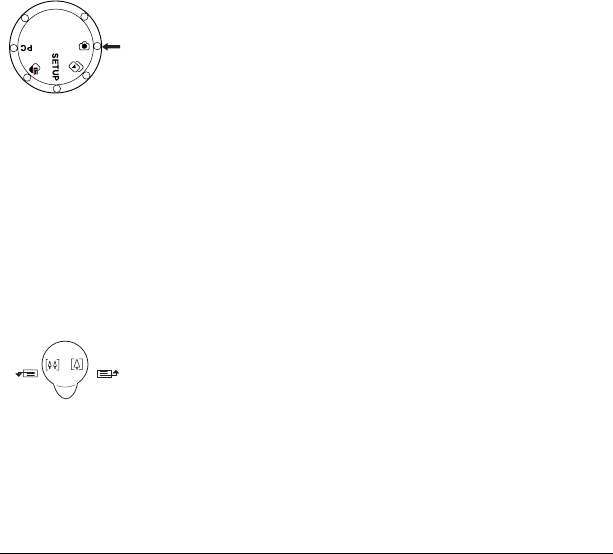
20 Polaroid PhotoMAX PDC 2300Z User’s Guide
Taking Photos
The Polaroid PhotoMAX PDC 2300Z Digital Camera
Creative Kit contains everything you need to take photos and
transfer them to your computer.
You can take photos using the optical viewfinder or using the
viewfinder LCD.
Use the optical viewfinder:
• For faster processing and flash recharge time
• To optimize battery life
Use the LCD viewfinder:
• To see the photo framed exactly as it will be taken
• When using the macro distance setting
• To enable 2x digital zoom
To take photos:
1 Turn the camera on.
2 Rotate the Mode knob to the RECORD setting.
3 Press the Resolution/Quality button (top of camera) to
set the picture resolution and quality. For more
information, see page 12.
4 Press the Flash enable button (top of camera) to set the
flash. For more information, see page 13.
5 Look through the optical viewfinder.
If you want to use the LCD as a viewfinder, press the
LCD button to turn it on.
6 Frame the photo in the optical viewfinder or the LCD.
7 To zoom in or out using optical zoom, rotate the Zoom
control toward the left for a Wide Angle lens, or toward
the right for a Telephoto lens.
To zoom in using the LCD (2x digital zoom), press the
OK button once. The LCD displays the message
2x D Zoom and zooms in digitally. To zoom out, press
the OK button again.


















