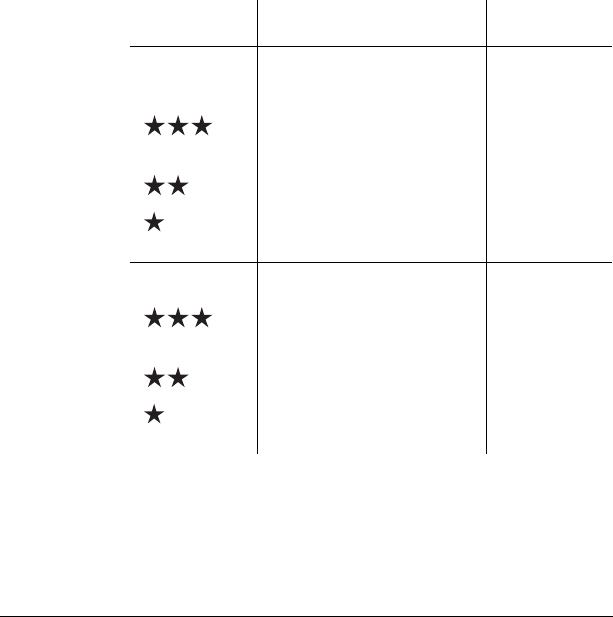
12
Polaroid PhotoMAX PDC 2300Z User’s Guide
Pixel resolution and photo quality
Pressing the Resolution/Quality button (top of camera)
cycles through the settings for pixel resolution and quality.
•
The resolution setting—indicated by
1792 x 1200
or
896 x 600
—refers to the number of pixels in a digital
photo. The higher the pixel resolution, the more pixels
that are contained in your photo. A higher pixel
resolution takes up more space on the memory card,
but produces a higher quality digital image when
printed.
•
The quality setting—indicated by the number of stars—
refers to the type of image compression you want to use
for each resolution setting. The lower the compression,
the better the quality. An image with lower compression
takes up more space on the memory card, but produces
a higher quality digital image when printed.
Icons Resolution & Quality
# Photos per
8 MB Card
1792 x 1200
1792
x
1200 pixel
resolution
Low compression (best
quality)
7
Medium compression 14
High compression
(minimum file size)
29
896 x 600
896
x
600 pixel resolution
Low compression (best
quality)
29
Medium compression 58
High compression
(minimum file size)
116


















