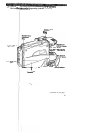or charged battery.
DC
OUfPiJT
Jack
AdapterlCha
A3
I I
1
er’$
DC Cable
DC
IN
9.6V
Jack on
Back of Camcorder
l
Attach one e d o$ the adapter/charger’s DC cable to
DC OUTPUT
jack on
adapter/char
r.
l
Attach the ot
er end of the cable to the DC IN
9.6V
jack on the camcorder.
l Plug the
ada
3
er/charger’s
plug into an operating outlet.
l
Details are o , page 16.k
Charged Batt ry*
Match Arrows
Charged Ba
Attached to
Camcorder
l
Match the
arr
I
P
w on the battery to the arrow on the camcorder.
l
Hold the batt
ry
flush
against%‘e
camcorder and slide it down.
l
Details are o
*
The battery m st be charged before it can be used the first time.
(continued on next page)
11