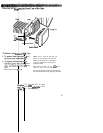I
wuble
1 T
)
Checks and Adjustments
1 I
I
I
Recorded Audio
i
’
Too
“1
l Subject may have been too far from the camcorder.
LOW
INDEX Indicator
I
Date and Time (o Date)
Were Recorded o
the
Tape
1
Picture Appears rainy
c
,
Picture Appears
ith
Black Bars
Date and Time A pear
Incorrect
d
.1-
Camcorder Does
Power Up and/or
Function Buttons
Inoperative.
?
l
POWER
switch must be in
CAMERA.
l Date and time (or date) will be recorded on the tape
whenever they appear in the viewfinder. Press
DATE/TIME to remove them from the viewfinder
when recording.
l Make sure digital zooming mode is not selected.
Details on pages 34-35.
l Make sure
16X9
mode is not selected. Details are on
page 36.
l
Make sure the date and time have been
set. Details
on page 30.
l The camcorder’s internal clock battery may need
recharging.
Details on page 31.
l Remove the power source.
After one minute, push the
RESET
switch gently using a
non-metallic pointed item, such
as a toothpick, until you feel a
click. Since this erases the date,
time, and other customer
preferred features, they will
need to be reset.
65