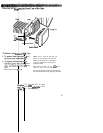To connect your camcorder to a TV monitor (or VCR) with AUDIO IN and VIDEO
IN
jacks, you will need the audio/video cable supplied with the camcorder. If your TV is
already connected to a VCR, you can attach the camcorder to the VCR and watch what
the camcorder is recording or playing on the TV.
@
AV OUTIZN
Switch
a
White Audio Plug
Yellow
Video
Ply
VCR or
TV Monitor
Back of
Stem20
VCR or
TV Monitor
-OR-
Audio Plug
Yellow
Video
Ph.,
,
hite
din
PIu9
/
White Audio Plug
1
I
1.
.udioiVideo
‘rhlr
Yellow Video
Plug
White
AUDIO
Jack
Caution: The unauthorized recording of
television’progrm.,and
o&er,materials
may infringe the rights of others.
52