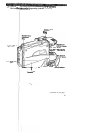Using the
Ba
te+
to Power Your Camcorder
Hold Battery
Flush and
Slide Down
/
Rechargeable
Battery
Align Arrows
Caution:
W-n
9
battery is
at%
w
Plug in AC Outlet
(120 v,
so/60
Hz)
3. The CHARGE indicator will light
while the battery is being charged.
When the indicator turns off, the
battery is fully charged.
4. Remove the battery from the
adapter/charger by sliding the battery
up and off.
5. Attach the charged battery to the
camcorder us
shown on the next page.
(continued on next page)
17