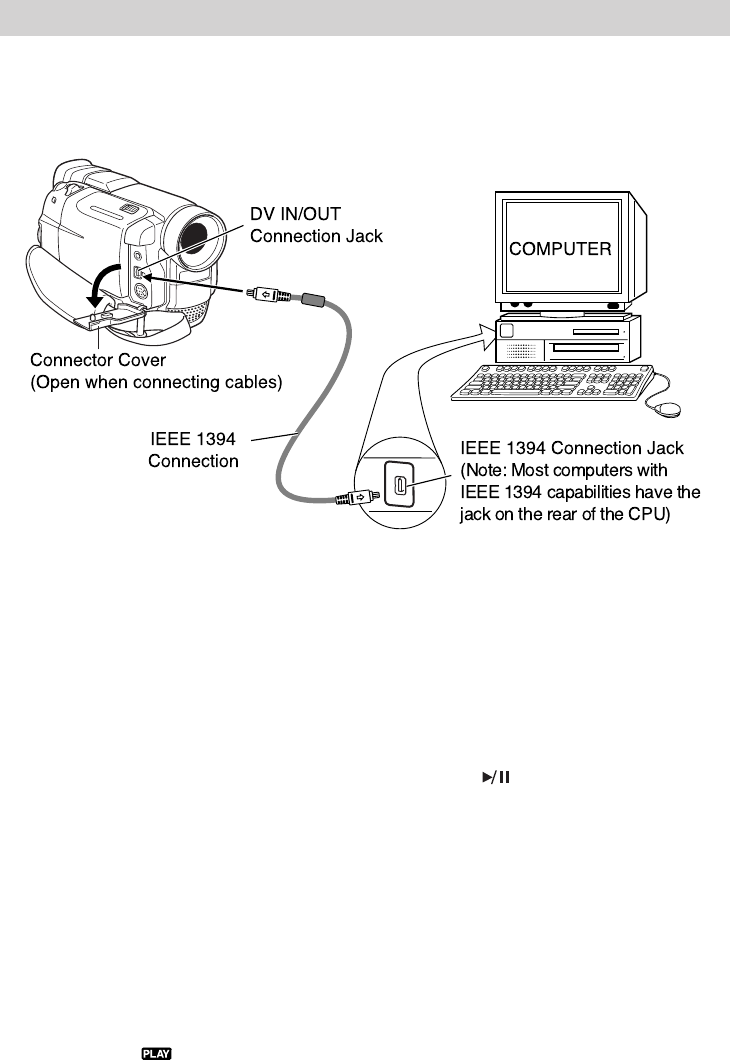
53
Playback
Connecting the Camcorder to a Computer Using IEEE 1394 Jacks
Connecting the Camcorder to a
Computer Using an IEEE 1394 Jack
It is also possible to transfer video and
still images to a computer equipped
for digital video capture using an
IEEE 1394 board.
1. Locate the IEEE 1394 cable that
came with the camcorder.
2. Make sure the camcorder and
computer are turned off.
3. Connect one end of the IEEE 1394
cable to your computer.
4. Connect the other end of the IEEE
1394 cable to the camcorder’s DV
IN/OUT jack.
5. Press in the Thumb Lock and
rotate the Power Switch to
playback (
) mode.
6. Turn on the computer.
7. Follow your computer’s video
capture software instructions to
upload the camera’s data to the
computer.
8. Press the camcorder’s Play/Pause
Button (
) to begin playback.
Notes:
It is recommended to use the AC Adapter/
Charger as the power supply instead of
the battery pack for uniform playback.
Date and time information cannot be
captured to a computer.
When using a DV cable, be sure it has a
core filter attached. The core filter
reduces interference and is required to
meet FCC standards.


















