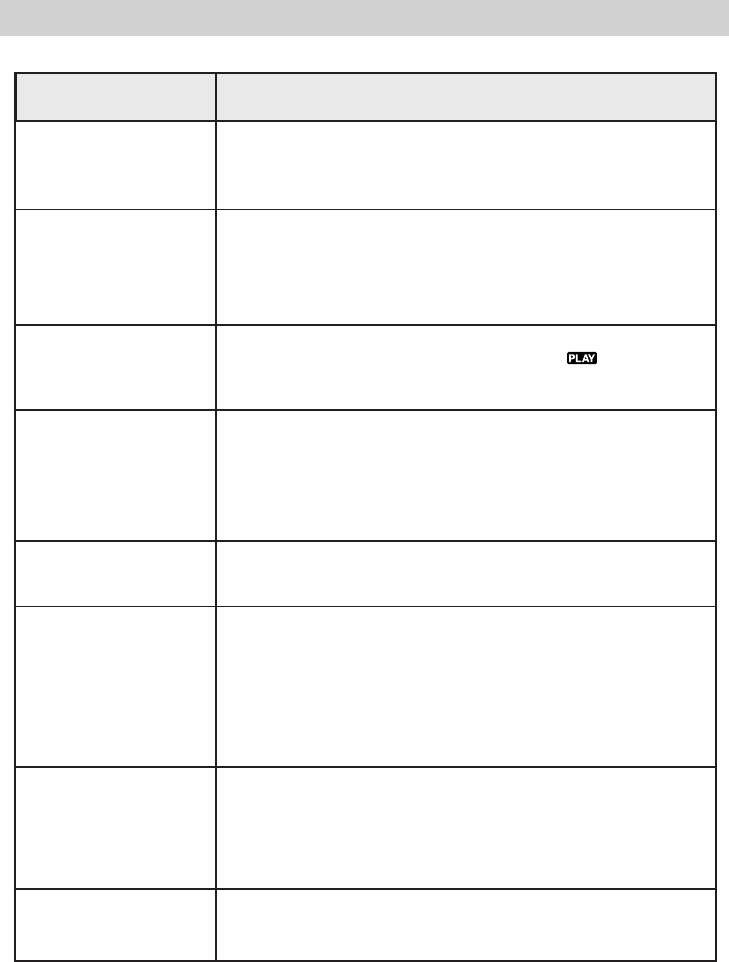
Trouble Checks
66
Trouble Checks and Adjustments
The back of the
LCD monitor is hot.
The LCD monitor
or viewfinder
indications blink.
Play, rewind and
fast-forward do not
work.
The tape is moving,
but there is no
picture.
Images on the LCD
monitor are jittery.
Blocks of noise
appear during
playback, or there is
no playback picture
and the screen
becomes blue.
The LCD monitor,
viewfinder and/or
lens are dirty
(ex. fingerprints).
An unusual icon
appears on-screen.
• Close the LCD monitor to turn it off or set the
Power Switch to OFF and let the camcorder cool
down (page 22).
• This can occur in certain conditions including
using Fade and Wipe effects (pages 29-30),
Program AE with Special Effects (pages 31-32),
and Digital Image Stabilization (page 35).
• Set the Power Switch to playback (
) mode
(page 49).
• Set the TV to its video input channel (see the TV’s
User’s Manual).
• Make sure all A/V connections are correct and snug.
• Close the cassette holder door (page 6).
• Turn the speaker volume down (page 49).
• Clean the video heads with an optional cleaning
cassette (see your local dealer to purchase).
• Wipe them gently with soft cloth. Wiping strongly
can cause damage (page 69).
• Check the section of the manual that explains LCD
monitor and viewfinder icons (pages 24-28).


















